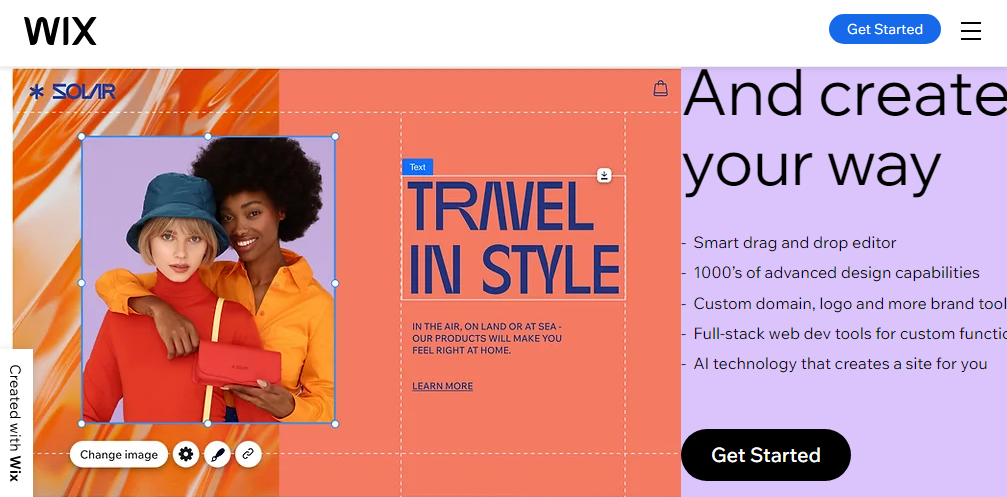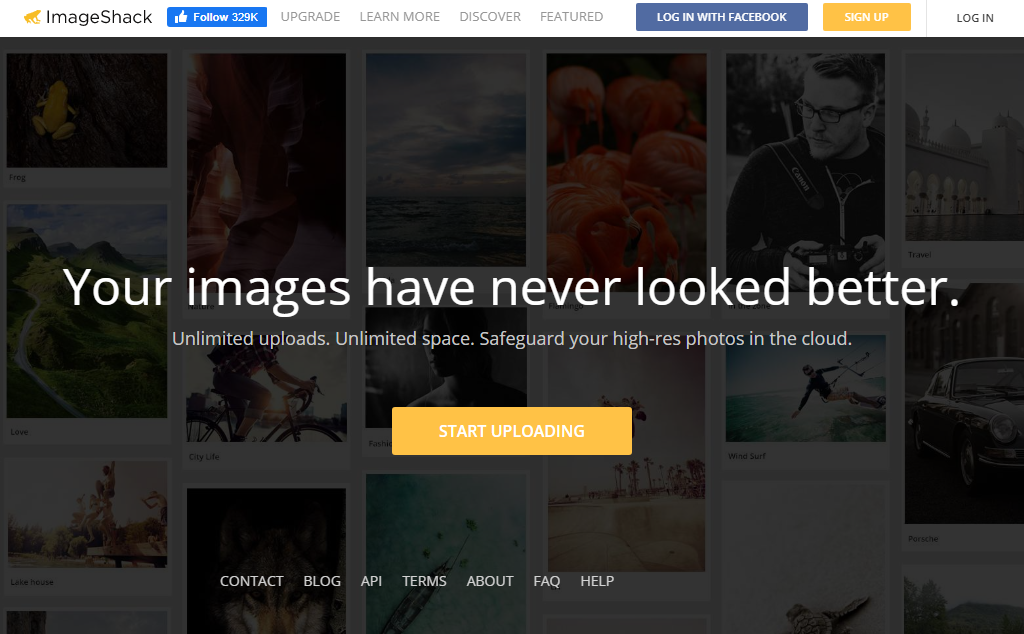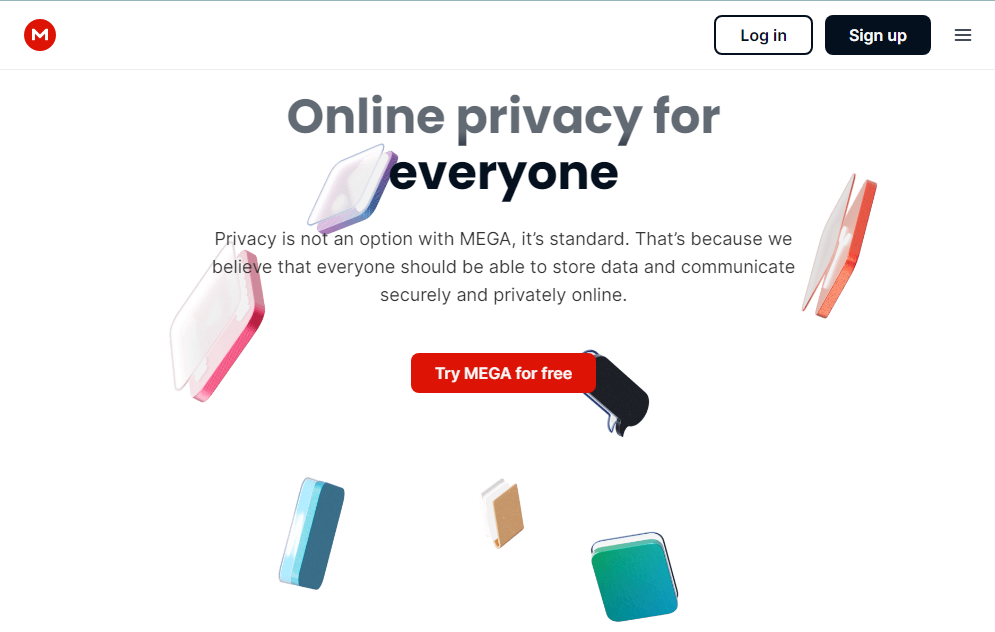Users can upload images to a distant server and view them online with the help of an image hosting service. This implies that users won’t need to set up space on their web server for picture storage. People can upload images to a particular website with the use of image hosting. The photos will subsequently be kept on the image-hosting website server. It provides various codes so that other users can view the image. Sharing your photos is made easy with an image hosting platform that allows you to embed images into blogs and websites. You can upload images to a distant server for online viewing with an image hosting service. After that, you won’t need to reserve storage space on your web server for the photographs because you can show them to users through your website or web application.T he ability for users to upload images to a website on the Internet is a must for an image hosting service. Anyone can add images to a website on the Internet by using an image hosting service.
Free Image Hosting Services
1: Wix
Many things in life can be compromised, but not your daily cup of coffee and most definitely not your photography website. When you hear about someone, what is the first thing you do? Yes, you “google” them. The same holds for prospective customers who are looking for a photographer similar to you or who would like more information about you. They anticipate seeing your own branded outlet when they search for your name or practice online. It is now seen as a crucial sign of professionalism and credibility. You also have complete control over every aspect of your portfolio, including the design and content, in contrast to all other free image hosting choices. In this manner, you may be sure that the outcome is actually unique.
You can quickly and easily construct a whole website using Wix. Additionally, the Wix Pro Gallery maintains the quality of every image you post, allowing your users to enjoy your photos—whether they are JPEG or PNG—on desktop and mobile devices quickly and to their best advantage. Not to mention, you get free web hosting, so you may upload, distribute, and sell as many photos as you like for nothing! Are you prepared to begin now? You will learn how to make your dream photography website by following this step-by-step tutorial.
2: Imgur
You may store as many pictures as you like on Imgur and never have to worry about them going bad. Until you choose to delete them, all of your photos are permanently stored online. You can also regulate privacy, make album creation more accessible, and add captions by creating a free account. JPG, PNG, GIF, APNG, TIFF, MP4, MPEG, AVI, WEBM, MKV, FLV, WMV, and a few other video formats are among the file types that can be posted to Imgur. Videos and GIFs can have a maximum size of 200 MB, whereas JPGs and PNGs, which are not animated, have a maximum size of 20 MB.
You can add images to Imgur by copying them into the browser window, choosing one from your computer, or typing the image’s URL. Images from a mobile device can be uploaded more easily with the help of apps. In addition to links for adding the image to message boards and forums and embedding it in HTML, direct linking is permitted. Hotlinking, however, is not permitted for usage as website content, including blog entries, avatars, site components, and advertisements.
3: imgbox
You can upload photographs to Imgbox with no expiration dates and infinite storage. Files may be of the JPG, GIF, or PNG file types and may have a maximum size of 10 MB. Imagick allows for simultaneous uploads, image galleries, drag-and-drop uploading, and direct linking. You will also receive HTML and message board-appropriate codes in addition to direct links.
Although it’s not required, a free account is helpful for going back through your galleries and photos to locate public links. Nevertheless, even in the absence of an account, you will receive a delete-specific URL that you can use at a later time if you would like to take the photographs down.
4: Pasteboard
Pasteboard is unique in that it allows you to post an image straight from your webcam. The picture file must already be on your computer or available online for any of these other websites to accept it. Of course, images that are saved on your computer can also be uploaded. There is a limt for file size for 10MB.
You can view all of your uploads in one location, get rid of advertisements, upload larger pictures, and edit and test your images with a premium account that costs money.
5: Amazon Prime Photos
For free, Prime members may store their photos on Amazon with Prime Photos. You can use your tablet, smartphone, laptop, or desktop computer to store and share an infinite number of high-resolution pictures. Moreover, 5 GB of video storage is included. You can also get custom wall decor, cards, photo prints, and other things through this site. Additionally, shipping is free. You can invite as many as five friends to benefit from unlimited photo storage when you have a Prime subscription. You can share photos with someone where you want to share, even if they aren’t a Prime member, using “groups.”
Additionally, you may view a slide presentation of your best pictures on any screen using the unique features that the Prime Photos tool offers. It also lets you use your favourite images to make personalized cards, paintings, wall décor, and holiday cards, among other goods. Your images can be automatically saved using iOS or Android mobile apps. Next, securely remove them from your phone to make room on your gadget. You can pay to upgrade Prime Photos to a more comprehensive set of services, just like with the other options.
6: Flickr
Photographers have the option to remark on and mark their favourite photos. Additionally, you can modify your privacy settings to limit who can view your images. Flickr provides a lot of storage and an easy-to-use UI. With their free plan, you can upload a maximum of 1,000 high-resolution photos. You may access comprehensive analytics, enjoy a 6K photo display, and have limitless storage if you upgrade to the Pro plan. You also get savings on Blurb, PHLEARN, PRiime, SmugMug, and Blurb.
Many photographers have overlooked Flickr. However, despite its extensive history, using it is still fashionable. Flickr provides free hosting for images. Additionally, you may edit and arrange your photos within the app by creating albums. Social networking is one of Flickr’s primary features. You can join groups dedicated to various forms of photography and share your images with the community.
7: PostImage
Another free image hosting service that offers an easy method to share your photographs online is PostImage. The photo uploading feature of PostImage is my favourite feature. It presents you with two possibilities even before you choose your photographs. First, adjust the image’s size. PostImage has provided the resolution, which has made this quite helpful. It also indicates the ideal use case for these resolutions. This might be anything from a 21-inch display to a thumbnail.
You also have the option to give your photo an expiration date. You can still choose to have no expiration. However, if you want to make sure that your photos are kept off the internet, setting an expiration date would be a good idea. PostImage has no other modifying tools except the expiration date and this first resizing tool. However, you do have the option to upload a large number of photographs. In the free edition, “hot link” photos are resized to 1280 pixels. These photos are displayed in their original resolution on their premium plan. If you’re looking for an easy and quick way to share your photos, PostImage is a fantastic free picture hosting service. It’s designed especially for sharing photos on eBay, blogs, message boards, and web pages.
8: Zyro
This website builder provides millions of royalty-free images from Unsplash and an online photo storage space despite not being a specialized image hosting platform. The Zyro Website Builder is all you need if you need an online portfolio for your photos or just a blog to record your best life events.
All you have to do to utilize our website builder for photo storage at no cost is to register. Because it was designed with ease of use in mind, anyone can establish their website in a matter of minutes. You can also choose to subscribe to a subscription plan, which offers even more capabilities specifically designed for web development. You can use Google Analytics to expand the space in which your photos are stored.
9: ImageShack
Long-standing and still one of the most well-liked sites to post and share pictures is ImageShack. It enables you to safely keep your images online, organizing and labelling your albums as you see fit, just like other platforms on this list. You can upload 10GB of photographs every month with a free account. You can see all of the services they offer, such as watermarking and picture statistics, by choosing to sign up for a trial account. The most widely used basic plan has a monthly cost of $3.99. You can choose to make your albums and images public or private when using ImageShack. The platform includes profile pages if you would like others to find and share your work.
You could post your photos, follow the photographers you like, and get featured yourself. Your images and a little bio will be shown on a different page on ImageShack if you are selected, which does require you to fill out a form. Use the Discover section, though, if all you’re looking for is some eye-catching pictures. This allows you to look through photos and albums according to categories. Apps are available from ImageShack for PC and mobile platforms. These include ImageShack Resize, designed for web developers to process digital images, and Skypath, which you may use to manage your photo library.
10: Google Photos
Sharing photos with friends and family becomes easy with Google Photos. The platform allows you to make room for more memories by helping you manage phone storage. It also allows the backup for unlimited images and videos for free, up to 16MP.
Google Photos is featured with a unique tool that helps you create animations and collages based on the uploaded photos. At the same time, it proves to be one of the best free image hosting sites as it sorts content and pictures automatically for you. The platform can be synced with your other Google accounts. Moreover, it offers you up to 15GB of image storage to use across Google Photos, Google Drive, and Gmail. This image hosting site also allows you to upload a wide array of filename formats such as PNGs, GIFs, and JPGs.
11: ImgBB
ImgBB is an excellent photo-sharing website that streamlines the process of posting and sharing images. Among the various features of the platform are drag-and-drop, remote upload, and image resizing.
The platform makes use of a plugin to give your blog, forum, or website image-uploading capabilities. Simple, huh? All you have to do is click that button to upload the photographs to your website instantly. Furthermore, the button will match the toolbar of the target editor. There is no need to register your email address or establish an account; the HTML code needed to upload the image will be handled automatically.
12: Photobucket
It is one of the most excellent free image hosting websites, well-known for providing free services for photo sharing and hosting to a large number of photographers. You can manage who can access your images and your privacy settings, thanks to its user-friendly design. Its flawless integration and sharing capability make it simple to post the same image to a variety of websites, blogs, forums, and online marketplaces. To share the pictures, copy the embedded URL.
You can also crop photos, add stickers, add filters, and annotate images with this fantastic image-hosting tool. It’s also wild how much editing you can do with this platform. A photo’s effects and resolution can be improved to an unparalleled level.
13: 500px
A well-known tool utilized in over 195 countries is 500px. By becoming a part of our community, you will join a vast network of over 15 million photographers, giving you access to a vast array of opportunities for exposure on a worldwide scale and lucrative compensation for your efforts and abilities. The platform offers outstanding items that complement and provide a distinct touch to photography work.
On 500px, users may create profiles, and photographers can sell the use of their images. Nevertheless, direct links to images on other websites are not permitted. 500px isn’t a great choice if you’re searching for a place to upload pictures to post on other websites or social networking sites. Networking with other photographers and being able to show off your work are the main advantages of 500px. You may check data about your images, take advantage of online photography classes, and upload an infinite number of photos. A Pro profile and a position in the website directory are additional benefits of the Pro membership. You get an online store and a website that you can customize with the Pro+ subscription.
14: IMAGEBAM
All users of IMAGEBAM, an anonymous image hosting service, are eligible for free hosting. You can immediately upload image and video files from your PC by using an uploader that is easy to use and has a variety of content settings. Not only that, but if you upgrade to a premium account, which also gives you access to a number of advanced features, you can manage all of your files from a single dashboard. An email address, user name, and password are all that are required to finish the transaction in secret. The option to mark information as “adult” or “family-oriented” is the most remarkable feature.
15: Free Image Hosting.net
Imgur and free image hosting are comparable. Uploading pictures is free of charge, and they will be kept online indefinitely. You can share your files with ease because the website provides you with an HTML code that links to your photo.
JPG, PNG, GIF, and BMP files up to 3 MB are supported by the website. There is a 3,000-KB file size limit. Uploading pictures is quick and easy with free image hosting. You can still share your photographs on other websites, but it lacks Imgur’s hyperlink shortener feature. Although the homepage of the website features enormous advertisements, it’s a beautiful, quick solution if all you need is somewhere to upload a picture to share quickly.
16: ImageVenue
JPEG files can be uploaded to ImageVenue, which also resizes larger photos without compromising quality. The website lets you upload photos up to 3 MB in size and has a maximum storage capacity of 3 GB per month.
For those who need to upload and organize a lot of photos to share with others, ImageVenue is perfect. It is a well-liked platform for eBay merchants, bloggers, and users of message boards and forums.
17: Droplr
Droplr’s compatibility with both the Mac and iOS operating systems is highly valued. The primary storage plan is available for free and has a few restricted functions, while the subscription version has limitless capabilities. The unfortunate thing is that, after a day, pictures stored in the free version are immediately removed.
Users of the subscription edition can store files up to 2GB in size, and the website provides 200GB of bandwidth per month. Well-liked for integrating with Mac and iOS.
18: Dropbox
Keeping your images organized is easy and effective with Dropbox. This platform is best viewed as a virtual box where your images can be “dropped.” They are kept in the cloud and are always accessible to you. Along with other files, you can use Dropbox’s Android and iOS apps to upload photographs from your computer. Your images can also be synchronized to a desktop folder. Once images are saved to the cloud, you can immediately share the pictures with other Dropbox users. Additionally, it automatically backs up your data, so you don’t have to worry about losing it.
You can distribute links to specific files or folders and arrange your folders and sub-galleries. Right-click on a picture to share it, then copy and paste the URL to the place you want to share it. This URL can also be forwarded by email. If you grant them access, your contacts or guests can download your images as well. Photographers are not given access to any specialist tools by Dropbox. Nonetheless, it’s a great choice if you want to store unaltered or modified images for various uses. Dropbox offers free storage for up to 3GB.
19: MEGA
MEGA is an additional image hosting platform that is perfect for professional and business photographers who require assistance with file management. This platform makes cloud-based image file sharing and storage dependable.
MEGA encrypts all files that are managed and saved there using unique keys. With the aid of MEGA end-to-end encrypted chat, you will be able to safely share your image files, communicate with team members, and hold voice and video conferences.
20: Icedrive
With Icedrive, cloud image storage has always been more accessible and challenging. You can quickly and easily access any file you store on Icedrive, thanks to its cloud storage space. As soon as photos are uploaded to Icedrive’s cloud-based database, you may use any computer or mobile device to manage and update it from any location.
Similar to an actual hard disk, you can edit, remove, and open photographs stored in these spaces. Your uploaded files are all cached right away. Additionally, Icedrive has an integrated media player that lets you stream and view any video or picture file.
Free image hosting recap
These websites that host images are free and have some fantastic features. The amount of ease you’ll encounter depends on the file size and the type of upload that you use. There are only so many ideal answers that work for everyone. To satisfy all of your image-hosting demands, you should use a few complementary services.
Whether you require an animated gif or entire albums of high-quality photos, there are many fantastic, free image storage options available. Everything can be kept out of your computer, particularly if you want to share those experiences with friends or other photographers. If you need help deciding which website to choose, consider your needs. Do you require a basic image hosting solution for storage or an online portfolio? You are welcome to visit a few locations before deciding on one. Numerous providers on this list provide complimentary trials for premium accounts that come with extra capabilities for your photography company.