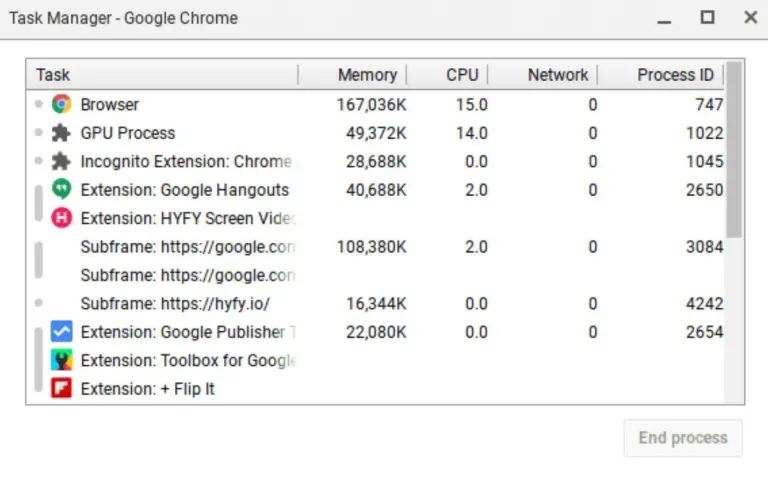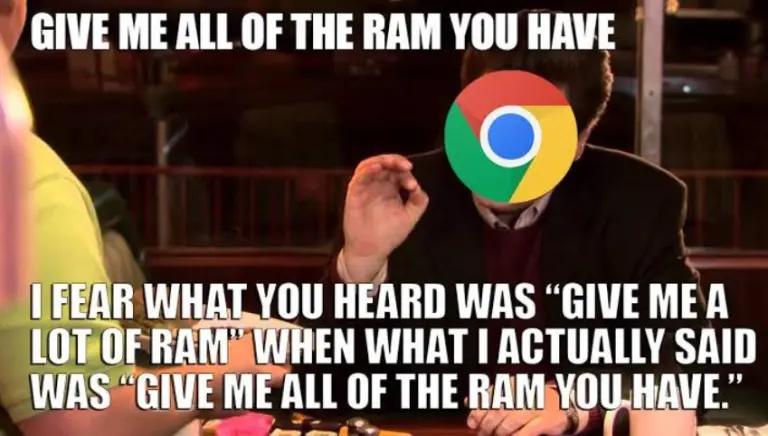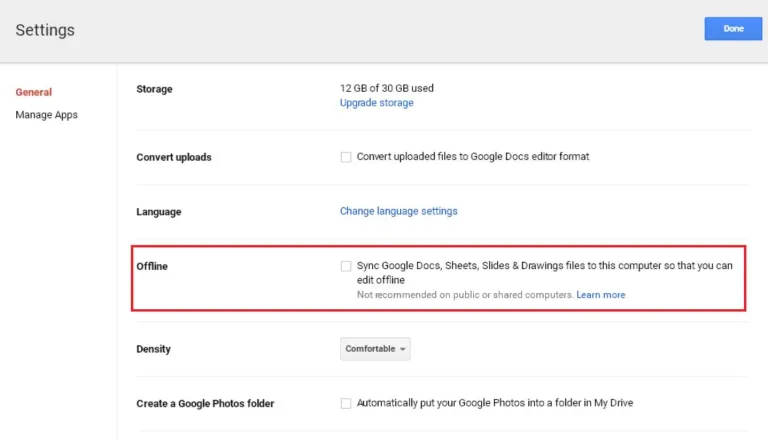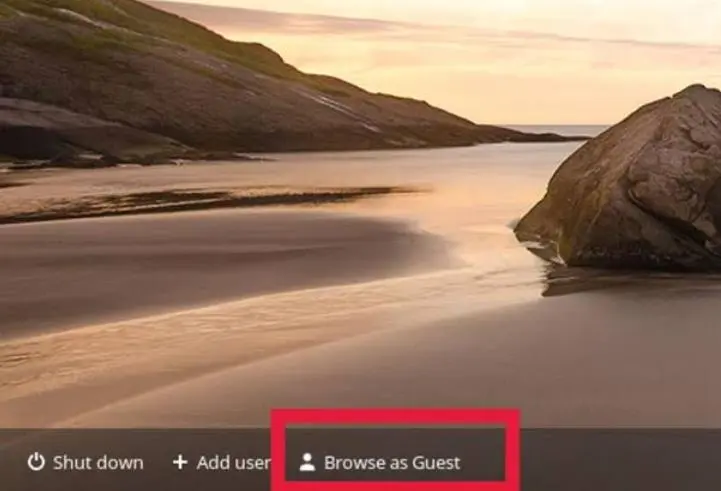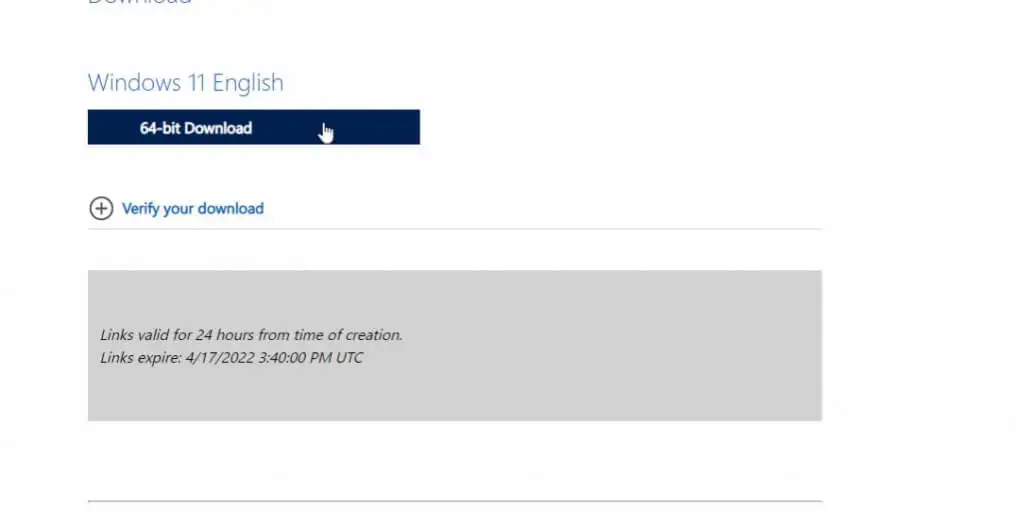How To Find Hidden Apps On Android Devices: Are you wondering what your teenager or significant other has been doing on their phone? It’s time to learn how to locate hidden apps on Android and let them in on the secret if you observe suspicious behavior on their device. On Android, discovering hidden apps is as easy as a few finger swipes. To prevent your child or partner from learning that their secret has been revealed, you must re-hide the applications after revealing them. There are a variety of methods to reveal the apps, so continue reading to get all the necessary information.
How to Locate Hidden Apps Using the Settings App
Android’s Settings app is the first place to look for hidden applications. You are able to examine any applications that users have decided to conceal. Following are the steps required to expose apps in Settings:
- Navigate to Settings, select Apps, and then tap All.
- Navigate to Apps
- A list of applications installed on the device will be displayed. Browse the apps and look for any labeled “Disable” by scrolling down.
- You may also pick “Disable” by tapping “All apps” in the screen’s upper-left corner.
- Choose “Turn off applications.”
- The screen displays a list of the device’s hidden applications.
- When you encounter suspicious or unusual apps, tap them and select “Enable” to add them to the app drawer for easy access.
- Enable application
Once an app has been activated, it cannot be hidden again; it will appear in the app drawer. If you choose to play the role of sleuth, make sure to conceal any information you obtain about the suspicious apps’ behavior. At the bottom of the page, you can find instructions on how to conceal Android applications.
How to Locate Hidden Applications within the App Drawer
Using Android’s app drawer is another method for locating hidden applications. What does an app drawer consist of? By tapping the icon with four or six dots in the bottom-left corner of the screen, you can view the whole list of installed applications on your smartphone.
Similar to the last method, this one is quick and straightforward. Follow the instructions below to find hidden apps in the app drawer.
- Pull out the app drawer.
- In the upper-right corner of your display will be a three-dot icon. Tap it.
- 3-dot sign
- Select Settings to access the home screen settings. Select the option to Hide applications
- Select Settings from the home screen
- Groups of applications will be presented in alphabetical order. If any apps have a checkmark in the upper-left corner, scroll down to find them. This means the apps are not displayed in the app drawer.
- Hidden Apps
- Uncheck the applications to display them. They will be placed in the application drawer.
On some Android devices, selecting Hide apps yields a blank page. When no apps are hidden, the screen will be empty since only hidden apps will be displayed.
Be wary of deceptive apps.
The most difficult aspect of Android espionage is the number of programs that appear normal but serve vastly different agendas. Due to this, merely glancing at the app icon is insufficient to comprehend the state of the smartphone.
A good example of this is the Smart Hide Calculator. It may appear to be a simple calculator, but it is actually an application for file storage. To decipher the genuine function, a unique PIN number must be entered. Obviously, it prohibits unauthorized users from accessing the application’s content. When your partner’s gadget appears to be functioning regularly, but you detect an unusual app, take the following precautions:
When a menu displays, press and hold the icon of the application.
To view the specifics, click the small I button. It provides in-depth information about the application. When the size is significantly larger than it should be, there is an issue.
On Android, How to Find Hidden Content
You must be aware of more than simply hidden apps when spying on your teenager or relationship. Android smartphone users can conceal files and data from unauthorized access. Follow these steps to locate files that are hidden:
- Enable File Manager
- Tap the Menu icon in the upper-right corner of your screen.
- Select Settings, then click “Show hidden files.”
- Manifest hidden files
- The file list can now be inspected for the presence of hidden files.
Android Apps Can Be Hidden
After learning how to locate apps on Android, it is essential to learn how to conceal them. Why is it important? If you discover a hidden app and wish to utilize it, you must unhide it. If you leave it accessible, your child or spouse will discover that someone is attempting to break into the device, and you will feel terrible about it. Ensure that you understand how to conceal it as a cure.
There are several ways to disguise apps on Android. The most straightforward method is as follows:
- Navigate to Settings, then choose Apps.
- Select the application you wish to hide or disable.
- Upon reaching the App Info screen, choose Disable.
- Android application deactivation Select Disable when prompted.
- The application will be removed from the app drawer.
In addition to the Settings app, you may hide certain apps with third-party applications. Only if the device has a hidden application can you accomplish this. If it does not, the first option will be the best. There are numerous choices for hiding apps, including Calculator Vault, Apex Launcher, and AppLock. It is more difficult to use a hiding app because each one differs.
Options for Android’s Hidden Applications
Do you wish to learn what your youngster or close buddy has been discussing on the phone? You can determine whether an Android app conceals information by learning how to locate hidden apps on Android. However, spying on others has both rewards and disadvantages. Invading the device violates the privacy of others, which could be detrimental to your relationship.
It displays a lack of trust as well. Instead than spying on the device, it would be preferable to employ a different method, such as a personal conversation. Spend more time chatting so that your child is not stuck to his or her device. You could also engage in activities with your companion for a stronger bond.
Android makes it simple to detect hidden applications. There are various options available, including the Settings app and the app drawer. However, breaking into someone’s phone is wrong because it violates their privacy.