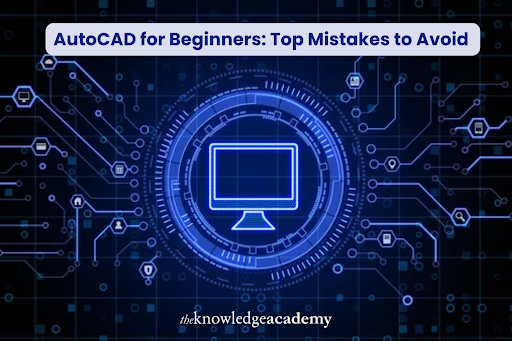Starting with AutoCAD can feel like entering a new world of lines, layers, and commands. Whether taking your first steps through an AutoCAD Course or just trying things out, it’s common to make a few beginner mistakes that can slow your progress. But don’t worry; once you understand these common pitfalls, you will quickly appreciate the various Advantages of AutoCAD. Let’s discuss the common mistakes that beginners should avoid in AutoCAD.
Ignoring Basic Commands
AutoCAD has advanced features, and the basic commands serve as the foundation. Many beginners rush ahead, eager to engage with more complex duties, ignoring the fundamental commands for efficient workflow.
Master the Essentials First
Before creating complex drawings, allocate time to familiarise yourself with basic commands such as Line, Trim, Offset, and Circle. Although they might seem simple, they are the foundation of every artwork. Familiarising yourself with these concepts early will save time and ensure understanding.
Not Using Layers Effectively
A notable aspect of AutoCAD is its capability to use layers. However, beginners often make the mistake of keeping everything on a single layer, leading to cluttered drawings.
Why Layers Matter
Layers allow you to separate different parts of your drawing, making it easy to manage complex designs. For example, you can put dimensions on one layer, walls on another, and furniture on a third. This method allows you to turn layers on and off as needed, keeping your workspace clean and easy to navigate.
Neglecting to Save Frequently
AutoCAD, like any other programme, is prone to crashing. A common mistake among beginners is failing to save often. We have all experienced the loss of hours of effort due to neglecting to save.
Use Auto-Save Features
Consistently save your work by typing Ctrl + S. Verify that the auto-save feature is on. Your drawings will be automatically saved at intervals, ensuring little progress loss in an unforeseen issue.
Overcomplicating Drawings
Many beginners fall into the trap of overcomplicating their drawings with too much detail and unnecessary objects. This slows down the design process and makes the drawings harder to manage.
Keep It Simple
Concentrate on the fundamental components of your designs. Maintaining simplicity initially would provide more successful project management, with the option to include more details later. Refrain from using excessive lines, layers, or extra instructions. This method maintains the clarity and editability of your drawings.
Forgetting to Use Object Snaps
Precision is a primary advantage of AutoCAD, and it depends on the right tools. Object Snaps, or OSNAP, provide precise alignment of lines and objects. Nonetheless, many beginners are either unaware of this feature or neglect to activate it.
Why OSNAP Is Essential
OSNAP assists in aligning to precise locations, such as the terminus or midway of an object. This ensures that your lines and shapes are precisely positioned as required. Without OSNAP, your drawing can look correct at first glance but contain slight mistakes that affect the overall design.
Overlooking Templates and Standards
Every design project must start with a template or defined guidelines. Beginners often make the mistake of not using the help resources available to them, struggling through problems instead of seeking answers. This results in consistency in your work, particularly when managing many projects.
Use Templates to Save Time
Templates allow you to set up a consistent framework for all your drawings. They save time by pre-configuring layers, text styles, and measurements, guaranteeing uniformity across all projects. Utilising a template will ensure consistency and enhance the efficiency of your process.
Failing to Customise the Workspace
AutoCAD has considerable versatility for workspace customisation, but beginners often use the default settings, which might not be the most effective for their requirements.
Customisation Can Save Time
Allocate some minutes to personalise your toolbar and workplace. Position your most used commands in accessible locations and configure your settings to ensure AutoCAD operates according to your specifications. Minor adjustments significantly enhance your overall efficiency.
Overlooking the Help Features
AutoCAD is a complex programme, and even seasoned users sometimes need assistance. Beginners often make the mistake of not using the help resources available to them, struggling through problems instead of seeking answers.
Use the Built-In Help and Tutorials
AutoCAD has exceptional assistance tools, including integrated lessons, tooltips, and a searchable help menu. Do not hesitate to use them if you have difficulty. Moreover, several online groups and forums exist where you can enquire and find solutions to any problems.
Conclusion
Avoiding these common mistakes will help you make the most of your experience in the rewarding journey of AutoCAD. To effectively learn this powerful tool, registering in an AutoCAD course will provide important guidance, enabling you to avoid these mistakes from the beginning. The advantages of AutoCAD, characterised by its accuracy and customisation, become evident after one becomes proficient in its use. To advance your skills, The Knowledge Academy offers free resources tailored to beginners and professionals, helping you unlock full potential of AutoCAD in your design work.