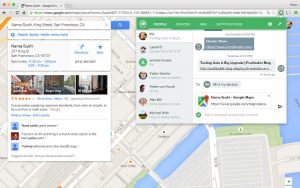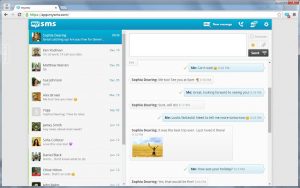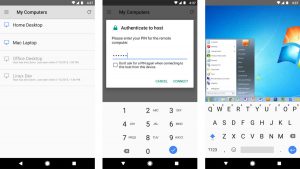Today is the era of technology and innovation which is growing day by day. Things had changed from the past when we used to pick up the cellphone to send SMS to our friends and family. At present, you can even send SMS using your personal desktop computer. The most amazing this tons of apps are available for android users on Google Play Store, allowing you to send SMS from your personal computer.
Nevertheless, all the apps are different, and some are not quick. You can also schedule SMS messages using many apps, and some apps connect your phone with your personal computer to send and accept text messages.
We have compiled a list of the Best Android Apps to Send SMS From PC, allowing you to utilize all SMS messages’ services.
Best Android Apps to Send SMS From PC
We have gathered data of different apps, and they all easy to use and install. It must be kept in mind you can only send a message from your PC if both your cellphone and PC are connected to the same wifi network. Let’s not make you wait and start checking our list of best Android apps to SMS from PC to cellphone.
Airdroid
Android is amongst the best android apps to send SMS from PC. If you work on a computer all day, all night, then this app is made for you only. You just can’t say that this app is made for sending or receiving SMS messages from a computer only. There’s much more than that. Not only SMS, but you can also control your cellphone using your PC. However, you can send or receive SMS messages is just one feature; many other services are offered. Yet this app won’t disappoint you for SMS messages even.
There’s also an Airdroid web client that allows you to manage almost everything on your smartphone, such as call logs, contacts, galleries, music, videos, delete apps, or download anything. Suppose you lost your phone and can’t find it, there’s an option to ring your cell phone. You only need to connect your PC and smartphone to the same wifi network, and then it lets you transfer an unlimited amount of data.
Still, if you desire to use your smartphone from a third location, you must pay to use this service. There are premium Airdroid charges of $19.99 for a year; however, there’s a monthly plan available for $1.99 only. If anyone tries to unlock your phone, it will capture their photos, and you can also transfer the whole folder at once; many new features are offered.
PushBullet
PushBullet, like its name, is one of the fastest and efficient android apps to send SMS from a PC with an extensive UI. Though it is specially designed for sending and receiving data and receiving notifications from your smart cellphone to the PC, it also allows you to reply to your Text from the web browser.
It has made texting so easier, writing the name in the recipient section, type the message, and sending; others can receive with just a click. It can transfer your texts to your Gmail contacts in case your Gmail account is connected to PushBullet. You can only send files up to 25MB per file for free; however, you have to purchase to send
1GB per file. The monthly plan costs $4.99 and yearly costs $39.99; it also offers end-to-end encryption of your chat.
PushBullet acts like a charm and begins with hundreds of features, even in the free account. Although you often Text, you might have to purchase the premium account to enjoy unlimited data.
Mighty Text
If you can afford to purchase premium applications, then Might Text can be your choice as the best android apps to send SMS from PC. Mighty Text doesn’t only allow you to send SMS from your PC, but you can also receive notifications from your phone on your PC screen. You can also set different themes and views and customize your Might Text. There’s a massive collection of quotes, humorous gif, and videos, and you can use them to amuse your buddies and family members.
It helps you to manage your battery, schedule SMS messages, drive maps, web pages, and images to your smartphone. To get a yearly subscription, you have to pay $39.99 or $3.33 monthly for pro. If you bring your ten friends to this android app, they will reward you with a one-year free subscription. You can compare it with other apps to know things better.
Textory
You dont want to spend money on apps? Then Textory is available for free and is considered one of the best android apps to send SMS from PC. When you join Text with a story, it becomes Textory which merges all the chats with your friends in the style of a story; it sends you notifications of you all the calls SMS, and email a single place like a section of a story.
It provides the features to make a call, send an SMS message, and compute a reminder note to your contact. In case you want to place your contacts in groups, it provides you with a tag feature. Using this app, you can send SMS to 100 people at once from your PC. s
It is a very easy-to-use SMS app and totally free for android users.
MySMS
To utilize this app, you must install a desktop client and an android app on your PC. It allows you you send and receive SMS from your PC, but you need to register and sign in to the MySMS app on your cellphone via Gmail Account. However, you need to sign in using the same Gmail account as your desktop client. It will sync the data of your smartphone, and you will get notifications of incoming/outgoing SMS of your smartphone.
Join
Last in our list of best android apps to send SMS from PC is Join, which provides you with remote access. You can access your phone’s screen via PC; you require to install the app on both your smartphone and Join extension on your PC web browser. When you have completed the process, it will allow you to control your smartphone from the web browser. This app allows you to send SMS, receive smartphone notifications, share Clipboard, and many more.
Conclusion
I think all the apps present the best features; some are free while others require purchase. Airdroid is free and efficient, or if you are looking for an easy and user-friendly app, then Pushbullet is also a great option.
So we conclude our list of the best android apps to send SMS from PC. If you have any suggestions, do let us know. We hoped you enjoyed reading our article.