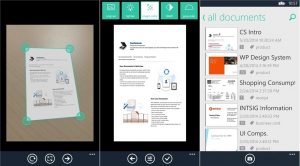With the advancement of technology, smartphones are arriving with the best cameras replacing digital cameras. The specifications of cameras embedded in smartphones are exceptional and allow you to capture perfect portraits, panoramas, and others. The most exciting fact is that it has even replaced document scanners as you even scan documents in excellent quality by utilizing OCR apps for Android.
Google Play store is the center of so many document scanner applications that can scan through all documents. It also provides you the facility to powerfully edit and convert your documents without any hassle and complexity.
List of Best Scanner App For Android In 2021
If you are searching for the best scanner app for android that can replace the real scanner, we will help you in this regard. At first, we didn’t believe the mobile camera can work as a scanner. However, when we went through different options, we were amazed. Now we can say these best scanner apps for android work perfectly well and can do a professional job for you. We have prepared a list of these scanner apps for you in the list given below; let’s have a look.
CamScanner
Without any doubt, Camscanner is one the best scanner app on Android and other systems as well. It provides you the facility to scan documents, receipts, business cards, notes on the whiteboard, contracts or paperwork, certificates, ID cards, etc. Other different and exciting features include enhancing scans, annotating them, extracting texts from images, and collaborating with others. Moreover, this application is compatible with all the platforms like iOs and Windows Phone, and you can sync documents on various platforms. It makes the job quicker by providing the search option, you have to search for invoices and receipts from the past, and it will display those receipts immediately.
This best scanner app for Android also maintains various cloud storage services like Dropbox, Box, Google Drive, Evernote OneDrive, and others. However, you can use its free version to explore all the features like quality scans, no ads or watermark, and the ability to edit OCR results you have to purchase a premium account.
ScanBot
ScanBot is amongst the best scanner apps for android, which allows you to scan documents in high quality with more than 200 dpi, which is the standard for desktop scanners. It enables you to scan nearly anything, such as documents, business cards, invoices or receipts, tickets, whiteboard notes, and much more. After you can some documents, you can even update them or explain them, and it allows you to save the images to Dropbox, Box, Evernote, Google Drive, OneDrive and quickly share them.
This best scanner app for android offers a free and pro version, and the pro version is famous for the “Smart names” feature that keeps different scans with different desired names. You can find any file using that name, and the Pro version also offers themes for the app and text extraction, making it the best scanner tool. ScanBot is available for both Android and iOS users.
Genius Scan
Genius Scan is a true genius and the best scanner app for Android. It offers intelligent features like intelligent page detection, perspective correction, and multiple enrichment for great quality scans. It encourages different page layouts like A3, A4, A5, Legal, Letter, and Business card and the unique ability to backup and recovers scan data. This application is massive as it allows you to make PDF & JPG scans and do multiple scans.
However, you can enjoy its free version to scan documents; however, to enjoy all the premium features, you to buy a Plus version of Genis Scan. Plus version offers export choices to multiple cloud services like Box, Dropbox, OneDrive, and it also removes ads from the app with the custom sign facility. It is considered the best scanner app for Android because it offers tons of features with intelligent UI.
Microsoft Office Lens
We all are aware of Microsoft’s credibility and its trust among the users, it has provided so many apps over the years, and Office Lens is one of them. This app is user-friendly and easy to use, allowing you to any documents, whiteboard notes, and business cards. After you scan the document, this best scanner app for android automatically clears whatever patches might be there and also adjusts angles. It enables you to store the scans in PDF, Word, or Powerpoint file formats, and one can keep them in OneDrive or OneNote.
The application allows you to extract desired text from selected images; there’s an option to search texts in pictures. The most amazing fact about this best scanner app for android is that it allows all the free features. If you dont want to spend money on applications and want a great scanner app without any cost, Office Lens is the best choice.
It is compatible with all platforms, including Windows, Android, and iOS devices.
Mobile Doc Scanner
Mobile Doc Scanner is another best scanner app for android, which offers two versions, a Lite and a full version. You will find plenty of features in this app, like batch mode, which allows you to scan documents immediately, one after the other, and some very animated gestures. These gestures allow you to navigate, and it offers a unique camera2 API, which declares to bring more reliable and high-quality scans. This scanner tool is compatible with multiple page layouts like Executive, Tabloid, A3, A4, A5, B5, Business card, Envelope, Letter, Legal, etc.
Its short form is MD Scanner, and it is famous because it supports commercial cloud storage settings that enable you to save your scan data with security.
As some people call it, MD Scanner also supports the popular cloud storage services to let you save your scan files with ease. The full version of the app removes ads & watermarks and adds the ability to read PDF files, extract texts, and more.
Conclusion:
In this modern era, people dont have time to go and scan their documents using big old-fashioned scanners. Your mobile camera is your scanner, and you just need the best scanner app for android to use scanning services. We have made this list of the best scanner app for android carefully to provide our users with the best possible options. If any good option is missing from our list, you can suggest us. Now, what are you waiting for, choose one and download it to start scanning your documents?