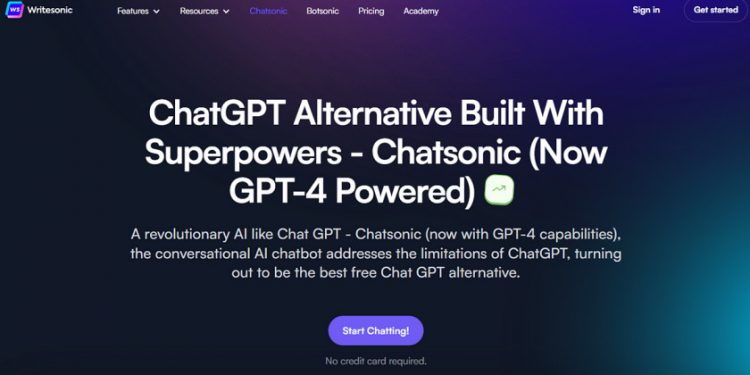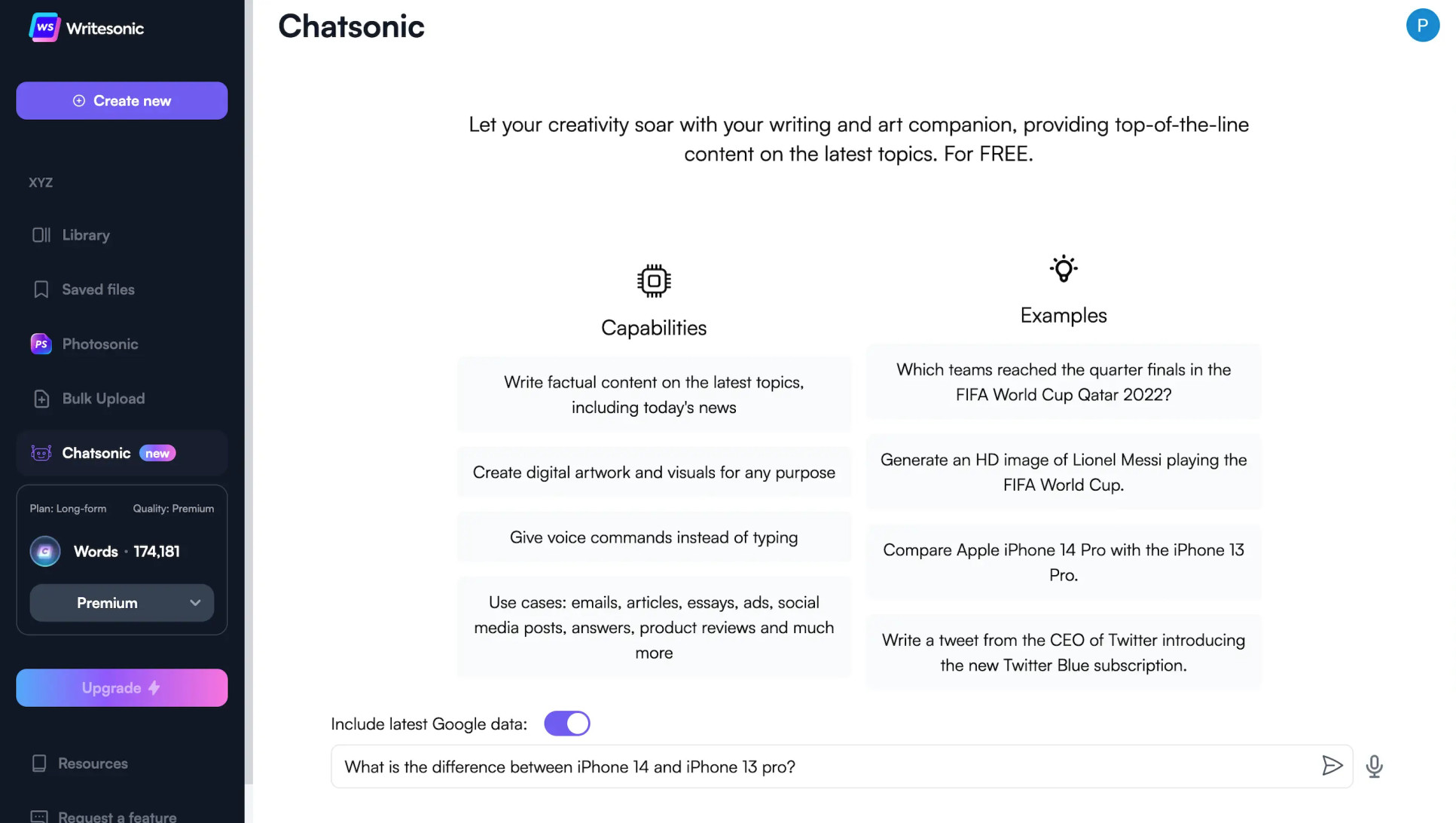Writesonic and Chatsonic are companion apps that leverage generative AI technology to make writing easier for all types of writers. Writesonic is a document editor that employs generative AI to connect disparate AI writing jobs into a single, coherent piece of material.
As an interactive chatbot, Chatsonic makes use of the same AI technology as Writesonic. By allowing people to engage with the AI system more, it improves task execution and user experience. Like real conversations, these exchanges are iterative and context-specific.
How does Chatsonic work?
Created by Writesonic, Chatsonic AI is a revolutionary artificial intelligence chatbot platform. It is an advanced neural network-based machine learning model. It is equipped with every component needed to mimic human speech and interaction. The chatbot’s programming allows it to customize conversations with customers. It’s developing into a handy tool for companies. Chat Sonic has a ton of valuable capabilities, like the ability to create graphics and generate text. They facilitate productive and efficient corporate communication. Its strong Google Search connection allows it to provide timely and pertinent content. In the crowded chatbot market, the Chatsonic – AI Chatbot stands out most because of its integration. The Writesonic Dashboard is where you can access Chat Sonic. It works flawlessly with the other AI writing resources.
Features
With its wealth of functions, Chatsonic facilitates effective and seamless commercial communication. Using Writesonic’s tools to automate content development or do research is also advantageous for authors.
1. Text and Image Generation: Chatsonic AI is capable of producing both text and image articles. It’s a highly flexible tool for creating material because of this feature. When writing marketing copy for social media, this conversation tool comes in handy. It helps to have an appropriate image that conveys the message.
You become an expert in digital art. However, it’s simple and quick to create engaging digital art. They could be realistic or abstract. DALL-E and Stable Diffusion are two of the top AI models that Chat Sonic uses for image generation. The stuff that is produced won’t let you down.
2. Google Search connectivity: It can produce current and pertinent content thanks to this connectivity. Thus, Chat Sonic can help you remain up-to-date and knowledgeable. It may be current information, the news, the weather, or popular local themes.
3. Natural Language Processing (NLP): Chatsonic makes use of cutting-edge NLP technology. Like an AI chat, it can comprehend chat and reply to questions from humans. Is there a conversational AI? Speaking with the Chatsonic AI chatbot is similar to catching up with a human. It is able to recognize the tone of your voice and adjust its responses accordingly. It makes for a more enjoyable and impromptu discussion experience.
4. Voice Command: Chatsonic is user-friendly and available to everyone because it can also take voice instructions. The intelligent AI chatbot is able to understand and react to your voice commands. Because of NLP, it functions a lot like Siri or Google Assistant. It’s the most excellent ChatGPT substitute because of its features. Do you want to improve the way you create content?
5. Multipurpose Personal Helper: Chatsonic can assist you with any issue you ask via chat. Examples include needing help with math, relationships, staying in shape, or interview preparation. It feels similar to travelling with a self-sufficient personal assistant. It never gets old doing things for you, too. It keeps a detailed record of your prior talks thanks to the memory feature. Consequently, you are spared from restating what you have already stated.
6. Twitter Bot: This bot can assist you on Twitter promptly and with pertinent answers to your queries. All you have to do is type in your query and mention @ChatsonicAI. You get the fantastic response you were searching for when you click the “tweet” button.
7. Mobile App: You may create content from anywhere using this app. You can utilize Chat Talk AI’s whole feature set with the help of the mobile app. It resembles having an AI chatbot at your disposal. You can enjoy playing it while lounging on your couch. It will soon be accessible on iOS as well as Android.
8. Chrome Extension: With only a few clicks, you may generate content on the web from any location. The fact that you can view the webpage in its context without having to switch windows is helpful. The Chrome Extension’s Google Search capability was the most useful. Together with the source citations, it generates a fantastic overview of the search results.
The Chatsonic Chrome addon can be used in fascinating ways.
1. To make your social network bio look more sociable, you could alter it. The Chatsonic AI Chrome Extension is available for usage.
2. You read an inspirational quotation online and wish to rephrase it for other people. With the Chatsonic Chrome extension, you may paraphrase it without opening a new app.
3. When sharing content on social media, are you trying to find an appropriate image? To create an AI image for you, use Chatsonic.
4. Have you had negative feedback from customers on social media or live chat? Chatsonic can compose a courteous response fast to diffuse the situation. This is a great video that the founder of Writesonic made about the Chatsonic capabilities.
How can I begin using Chatsonic chat?
Using Chatsonic only requires a simple registration process. For those who wish to give it a try, it’s a great opportunity, given the substantial free plans.
The steps to begin going are as follows:
Step 1: Go to the Writesonic website.
Step 2: Select “Get Started” from the menu in the upper right corner.
Step 3: Set up your Chatsonic login user account.
Step 4: Access Writesonic by logging in.
Step 5: Select Chatsonic from the Writesonic Library’s left menu.
Step 6: After that, you’ll be sent to the Chatsonic screen, which has a lot of options. Both text inputs and voice instructions can be used to create content. Additionally, you can produce intricate text or artwork. Select the personality that you represent from the drop-down menu.
Step 7: Type in the specifics of the data you wish to retrieve from Chatsonic. Provide as much information as you can; the more insightful the input, the better the outcome. You can have text-based or audio-based conversations.
Step 8: To add up-to-date information, activate “Include latest Google data.” It is well worth the additional word credits for this functionality.
Step 9: Go over the commands or inputs you have entered. Click “Send” next to the text input box if everything appears good. Chatsonic begins producing the necessary content. In a couple of minutes, all of this was completed. These are the easy steps to use Chatsonic to create fantastic content. Go ahead and “speak” to Chatsonic if you have any further queries. It is intended to converse like a human! How does Chatsonic’s AI Chat function? An advanced neural network-based machine learning algorithm powers Chatsonic. It can mimic human speech and have meaningful user conversations thanks to this machine learning approach. Chatsonic uses NLP to comprehend the questions users pose when they start a chat. After that, it produces a precise and educational response. Google Search is used to deliver the most recent information.
To make Chatsonic the best, many technologies operate in the background.
1. GPT-4
GPT-3.5 has been refined into GPT-4 (Generative Pre-trained Transformer). Open AI created this deep learning neural network machine learning model. It has been trained to produce answers using data.GPT-4 is the foundation of Chatsonic. It catalyzes the creation of excellent content in a conversational style.
2. TALLE-E
A deep learning model called DALL-E uses text input to create graphics. Using a dataset of text-image pairs, it creates them. Prompts are inputs that the model utilizes to create digital images. Open AI also created DALL-E. DALL-E and Chatsonic are integrated. With just a single click, this integration makes it possible to create distinctive and captivating AI art.
3. Consistent Diffusion
It is an effective text-to-image generation algorithm using deep learning. When text inputs are given, it helps to produce realistic and detailed visuals. Excellent AI art is produced using Chatsonic’s integration of Stable Diffusion.
4. Knowledge Graph Data from Google
Chatsonic uses the Google search integration to produce factual data. This effective technology also aids in extracting information about hot issues in real-time. Thus, you may quickly investigate and write about current events using Chatsonic.
5. Natural Language Processing, or NLP.
Chatsonic can accurately read written or spoken human language thanks to NLP. Thus, Chatsonic supports voice recognition. You can provide voice commands in this manner. Chatsonic reacts similarly to Google Assistant and Siri. Try Chatsonic. Compared to ChatGPT, which is a superior alternative. One well-known AI chatbot on the market is ChatGPT. Is ChatGPT the best AI available? Chatsonic has a competitive advantage thanks to a number of extra features. These days, it’s regarded as the most excellent Chat GPT substitute with abilities.
Here are a few of the variations:
- Real-Time Content: Datasets from the previous year are used to train ChatGPT. Google Search is integrated with Chatsonic. This integration makes the creation of timely and pertinent material possible.
- Voice Commands: Chatsonic can receive voice commands, while ChatGPT can not.
- Image Generation: Chatsonic is able to produce digital images; however, ChatGPT is unable to produce images.
- Setting a personality: The content could need to take on a specific personality type. It needs to be asked explicitly to use ChatGPT. With a setting you set, Chatsonic remembers your preferences.
- Integrated AI Writing features: Chatsonic offers easy ways to carry on the AI Writing process once material has been generated. It’s simple to reword, condense, and expand on some portions. This is with ChatGPTdifferent.
- Even since Writesonic tools use ChatGPT as the content generation engine, the Chatsonic vs. Chatgpt 4 dispute will continue.
APIs & Integrations for Chatsonic
Strong APIs provided by Chatsonic enable smooth platform integration. As a result, companies can utilize Chatsonic’s services without moving platforms. You can integrate Chatsonic’s power into your mobile application or website. Enabling the Chatsonic integration requires just a few basic actions. When you integrate it with your present applications, you’ll get a smooth experience. If you run into trouble, Writesonic’s customer service staff will also walk you through the procedure. They can help you get the most out of Chatsonic’s exclusive feature. Chatsonic offers integrations with multiple platforms in addition to APIs. Gmail, Twitter, Facebook, Tiktok, and WordPress are a few of them.
Chrome Extension for Chatsonic
Gmail’s Chrome Extension
This Chrome extension will alter the way you compose emails in Gmail:
- It can assist you in creating new, high-quality Gmail emails.
- When it comes to summarizing lengthy email discussions, Chatsonic excels. You can take advantage of this Chrome extension’s summary feature.
- You can create an outline summary or a single statement that summarizes the entire email exchange with only one button click.
- You can specify the response’s tone as necessary.
LinkedIn’s Chrome Extension
Your LinkedIn account administration can be significantly automated with the help of the Chatsonic Chrome extension:
- On LinkedIn, you can write original posts. It produces unique material in a matter of seconds, saving you time and effort.
- As an icebreaker, you might ask it to initiate a new conversation or to make a customized invitation.
- It can interact by leaving insightful remarks in the LinkedIn comment section.
Twitter Extension for Chrome
If you use Twitter frequently, the Chatsonic Chrome addon can improve your experience. Chatsonic is integrated with Twitter natively.
- Immediately from the Twitter dashboard, you may automatically generate original tweets. It’s okay to think about what to post for hours on end.
- Respond to tweets right away. Chatsonic produces a captivating response. This way, you can interact with your audience right away.
- Get an overview of lengthy Twitter threads without even opening them.
Artificial Bots
Writesonic’s latest no-code AI chatbot creator is called Botsonic. It changes the interaction and experience of customers. Botsonic accomplishes this by providing apps with an AI bot powered by ChatGPT.The bot can be tailored to your company’s requirements. The ChatGPT-like bot assists users in utilizing GPT-4 and NLP capabilities. Custom AI chatbots can be created to solve a variety of business issues. You don’t require technical knowledge. To put it simply, anybody may now create an AI chatbot to incorporate embeddable code into their website. You may access Botsonic from the Dashboard.
Pricing Details for Chatsonic
Is ChatSonic free to use? You can write up to 10,000 words a month during Writesonic’s free trial (no credit card required). During your Chatsonic trial, you can use the majority of the product features with this package.
You will see that Chatsonic offers the most value for the money when you compare it to its competitors, such as Jasper Chat. It is appropriate for low-volume newcomers who must have a thorough understanding of the product. This free plan includes 10,000-word credits at the Chatsonic Premium level. You may access more than 100 AI templates, a Chatsonic writer, and a ton of other helpful AI authoring tools with the Chatsonic free plan.
FAQs
Who is the owner of Chatsonic?
Writesonic is the company that created and owns Chatsonic. It is one of the most significant AI chatbots and a platform for creating content.
Can Chatsonic be trusted?
Yes, Chatsonic provides accurate and up-to-date information by utilizing Google’s Knowledge Graph.
Can I use Chatsonic for free?
A free edition of Writesonic lets you produce up to 10,000 words a month. You have access to cost-effective programs for more extensive usage. Monthly rates for the Business Plans start at $12.67, while the Unlimited Plans start at $16.
Is Chatsonic compatible with mobile devices?
Yes, customers may access all of Writesonic’s capabilities even on the go with its mobile app.
Does Chatsonic come in multiple languages?
Indeed, Chatsonic is a valuable tool for a global audience because it supports a wide range of languages.
Conclusion
To sum up, Chatsonic is revolutionary in the field of AI chatbots. It’s a great tool because of its sophisticated capabilities, user-friendly layout, and reasonable price. It’s now the most excellent substitute for Chat GPT. You receive all of ChatGPT’s features and more. It is enticing to try Writesonic Pricing because of its generous free plan. Companies can improve the way they create and communicate content. Businesses aiming to synchronize their IT systems can find great benefits from the connectors and APIs.