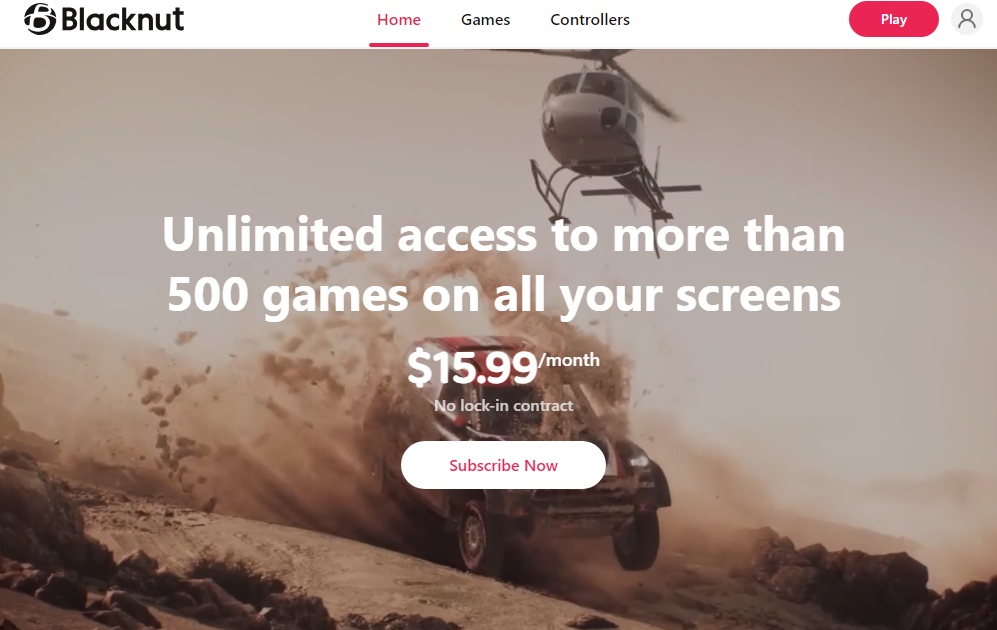Cloud gaming also known as game streaming or gaming on demand has transformed the way gamers play. Instead of downloading or installing games, cloud gaming lets you stream games directly from powerful remote servers to your device. As long as you have a stable internet connection, you can play graphically intensive games on nearly any device without expensive hardware.
In this guide, we explore the best cloud gaming services in 2025. Each platform was tested with both single-player and multiplayer games over extended sessions to assess performance, reliability, and user experience.
What Is Cloud Gaming?
Cloud gaming enables users to play video games via internet streaming. The games are rendered on powerful data center servers, and the visuals are streamed to the player’s device in real-time. You interact with the game on your local device using a controller, keyboard, or touchscreen, but the actual game runs in the cloud.
Key Benefits of Cloud Gaming:
-
No need for high-end gaming PCs or consoles.
-
Instant access to games without downloads.
-
Cross-platform compatibility.
-
Game progress saved in the cloud.
Top 12 Cloud Gaming Services in 2025
1: NVIDIA GeForce Now
With little input lag, the NVIDIA GeForce Now offers a pleasant gaming experience; however, for seamless gameplay, a robust internet connection is necessary. GeForce Now does not allow you to buy games, in contrast to the majority of cloud gaming services that have their own game library where you can buy specific titles. Only well-known game clients like Steam, Epic, Uplay, and others are compatible with your games. It’s also important to remember that some games from certain game clients might not work with GeForce Now.
GeForce can handle the PS5 DualSense, DualShock 4, Xbox One controller, Xbox 360 controller, SteelSeries Nimbus, and Logitech Gamepad F310, F510, and F710 in addition to keyboard and mouse support. Voice chat is also supported on Mac and PC.
Its performing elements, however, steal the show. The amount of power Nvidia is utilizing to run its “ultra streaming mode,” which allows for 4K gaming at up to 60 frames/second, is unclear, but it functions. Games on GeForce Now begin with a native resolution of 720p at 60 frames/second, but you can play them at up to 1080p at 60 frames per second. The GeForce Now software supports a wide range of hardware and is available in versions for Mac, iOS, and Android. The incredibly minimal input lag of the cloud gaming service is its strongest feature. The gaming experience is as fluid and smooth as traditional gaming, thanks to the reduced input lag.
Pros:
-
Ultra-low input lag.
-
Supports 4K gaming up to 60 FPS with Ultra Streaming Mode.
-
Wide compatibility with Steam, Epic Games, and more.
Cons:
-
Requires fast internet (25 Mbps+).
-
Limited game availability due to publisher restrictions.
Supported Platforms: Windows, macOS, Android, iOS, ChromeOS
Best For: Gamers with existing libraries on Steam or Epic Games who want powerful performance and minimal lag.
2: Shadow
Shadow‘s feature strength is not in freebies but rather in the way the service is set up. You’re receiving a dedicated cloud gaming computer for yourself rather than subscribing to a shared cloud gaming machine where multiple users are drawing from the same pool of resources. Shadow can deliver a much more smooth experience using this type of resource separation, which is independent of PlayStation Now’s propensity to have poor game streaming performance during peak hours. You purchase isolated resources together with a whole Windows 10 installation when you purchase Shadow. Shadow launches you to a Windows 10 desktop, in contrast to the majority of cloud gaming services that boot straight to the DRM platform where the game is stored. Almost everything is allowed, including adding new programs and altering the appearance.
With download speeds of up to 1 gigabites per second, Shadow allows you to complete tasks swiftly. With only 256GB available, the hard disk is the only restriction. Even so, the compact size shouldn’t be too much of a problem given how rapidly games can be reinstalled. Additionally, you can buy more storage and then use your account page to add or remove 256GB increments to Shadow. Up to 2TB of additional storage can be added.
Pros:
-
Provides a full Windows 10 PC in the cloud.
-
Customizable environment for software and games.
-
Ultra-fast download speeds (up to 1 Gbps).
Cons:
-
Limited base storage (256GB).
-
Higher price than shared cloud services.
Supported Platforms: Windows, macOS, Linux, Android, iOS
Best For: Power users who want a complete PC-in-the-cloud setup.
3: Playkey
Playkey employs blockchain technology for its cloud gaming services instead of only relying on centralized servers. Playkey is a service that benefits both cryptocurrency miners and players. You have two options: either use the classic cloud gaming service or let your device mine cryptocurrency by joining the blockchain network. For the greatest cloud gaming experience, Playkey servers come with an Nvidia GeForce GTX 1080 Ti with 11 GB of CUDA, an i7 processor with four cores, and 20GB of RAM. Every device with a 1.5 GHz processor and more RAM than 1 GB can execute the service flawlessly. Playkey is currently limited to desktop operating systems and does not support mobile devices.
Playkey shares its collection with the platform through direct agreements with Ubisoft, Bethesda, and WarGaming. Playkey also allows you to purchase items individually or integrate your Steam library. Overall, there are few lags and stutters in the gaming experience. Additionally, there are several game settings available, ranging from 720p 30 FPS to 1080p 120 FPS; increasing the settings will require more internet. If you enjoy trading services for bitcoin, there is still another fantastic feature: payment with cryptocurrency.
Pros:
-
Blockchain-based decentralized infrastructure.
-
Crypto payment options.
-
Solid performance with Nvidia GTX 1080 Ti hardware.
Cons:
-
No mobile support.
-
Less mainstream recognition.
Supported Platforms: Windows, macOS
Best For: Gamers who want decentralization and crypto payment options.
4: Xbox Game Pass Ultimate
Essentially, Xbox Game Pass is the greatest game streaming service available right now, and it’s among the top gaming services overall. This is because the Ultimate tier provides you with a robust streaming service in addition to a very large library of Xbox and Windows PC titles.
With the streaming feature, you can stream games from the cloud to a variety of gadgets, including laptops, MacBooks, Android phones, tablets, and iPads, as well as an earlier Xbox One. Although several titles feature touchscreen controls, all you need is an Xbox controller that works with them. Xbox Game Pass Ultimate costs about $15 a month, so it’s not the cheapest option, and you can only watch Xbox library titles. However, the overall streaming experience and service are excellent and difficult to compare.
Pros:
-
Massive library of Xbox and PC titles.
-
Cross-device streaming support.
-
Touchscreen controls on mobile.
Cons:
-
Xbox-exclusive titles only.
-
Monthly fee (~$15) higher than some competitors.
Supported Platforms: Windows, macOS (via browser), Android, iOS, Xbox
Best For: Gamers looking for value with hundreds of high-quality titles.
5: Amazon Luna
Even if Amazon Luna is one of the less consistent streaming services, it still has some appeal, especially if you’re already a big fan of the Amazon network. You can watch over 100 games on several platforms, such as Amazon Fire tablets and Fire TV streaming devices, with Luna for $10 a month. Therefore, Amazon Luna makes some sense as a ready-made gaming platform if you have a Fire TV box or stick connected to your TV. The main negative is that, except a few games that are available through the Ubisoft Connect program (which, incidentally, charges an additional $15–18 each month), none of these games may be downloaded. In my experience, the Amazon Luna controller was likewise difficult to use, needing specific software to function well on both PCs and mobile devices. However, it’s not technically necessary to play.
Pros:
-
Over 100 games available.
-
Seamless integration with Amazon Fire devices.
-
Channel-based subscription model.
Cons:
-
Controller setup can be tricky.
-
Ubisoft titles require an additional subscription.
Supported Platforms: Windows, macOS, Fire TV, Android, iOS
Best For: Casual gamers already using Amazon devices.
6: Boosteroid
If you value quality and affordability highly, Boosteroid might be the best cloud gaming service available. Powerful cloud gaming servers are available for less than $10 a month, allowing you to play original games. Notably, full-fledged experiences are available for AAA titles like Grand Theft Auto V, Red Dead Redemption II, and Elden Ring. It is rare to get such a large selection of AAA titles at this price point. To better understand what this service has to offer, you can view the list of available Boosteroid games. Boosteroid operates in a manner akin to GeForce Now.
You may enjoy your collection of games on a variety of devices by using this cloud-based game streaming service. You must be the owner of the games on third-party stores like Steam and the Epic Games Store to use the service. It differs from its Nvidia equivalent in that it lets you play a whole lot more AAA games, including a ton from publishers who left GeForce Now. There are two methods for using Boosteroid to run games. The majority of games come pre-installed and ready to play. You can start playing right now if you just enter your gaming platform login information. However, some games need to be installed to be played. This is Boosteroid’s method of getting around publishers who won’t let their games be broadcast. Once more, all you have to do to get started is use your platform’s account to log in. After installing the game, you may start playing.
Pros:
-
Affordable pricing under $10/month.
-
Wide range of AAA titles including GTA V and Elden Ring.
-
Browser-based access, no app required.
Cons:
-
Requires game ownership on platforms like Steam.
-
Some games need manual installation.
Supported Platforms: Windows, macOS, Linux, Android, iOS
Best For: Cost-conscious gamers who already own popular titles.
7: Antstream Arcade
Take a look at AntStream if you enjoy retro gaming. This site specializes nearly entirely in arcade and computer games from the 1980s (such as Spectrum ZX, Commodore 64, and Amiga). Antsream boasts one of the biggest streaming collections with over 1,300 games, but most of those selections are at least 30 years old, so not everyone will enjoy them. This is only for retro gamers who have a strong sense of nostalgia for pre-Windows gaming computers and arcade games from the mid-1990s and earlier. Where else is Amstrad game streaming available?
Sony’s dedicated game streaming service, PlayStation Now, has been incorporated into the premium PlayStation Plus membership package. PlayStation Now is less responsive, even on strong networks, and isn’t compatible with mobile devices like Xbox Game Pass Ultimate. Additionally, it can only broadcast PlayStation 4 games; to play games on that system, you must have a PS5.
Pros:
-
1,300+ classic arcade and computer games.
-
Nostalgic titles from Spectrum ZX, Commodore 64, and more.
Cons:
-
No modern games.
-
Niche appeal.
Supported Platforms: Windows, macOS, Android, Xbox
Best For: Retro gamers seeking classic titles in one place.
8: PlayStation Plus Premium
Although there is a great selection of games that you can quickly stream to your PC or PlayStation consoles when you subscribe to PlayStation Plus Premium, there are a lot of trade-offs in terms of device performance and versatility.
PS+ Premium members have access to a good library of titles. The newest games tailored for the PS5 won’t be available to you, but you can still play PS4 titles like The Last of Us and Horizon Forbidden West. A large selection of older titles from well-known franchises like God of War, Yakuza, and Resident Evil are now available for streaming. While playable, the games lack visual appeal. While no significant latency or game-breaking problems occurred throughout our testing, we did not like the resolutions and frame rates of more demanding games like Assassin’s Creed: Odyssey and The Quarry. You might not mind if graphics aren’t really important to you.
Out of all the cloud services, device compatibility is the most constrained. PlayStation Plus only supports cloud gaming on PS4 and PS5 consoles, as well as on PCs via a special app. The only input method that the PC program supports is the DualShock 4 controller. This is not the place for your PS5 controller, mouse, or keyboard. Furthermore, Sony makes no guarantees about interoperability with other controllers.
Pros:
-
Streams select PS4 and older titles.
-
Access to franchises like God of War and Resident Evil.
Cons:
-
No support for PS5 games.
-
Limited device and controller compatibility.
Supported Platforms: PS4, PS5, Windows PC (via app)
Best For: Existing PlayStation users.
9: BlackNut
The only streaming service geared at families that provides cloud computing for games is Blacknut. To play games on demand, you must purchase a $12.99 monthly membership. Dedicated kids mode, four screens of simultaneous streaming, and a family-friendly subscription package are some of Blacknut’s standout features. Games rated E10+ and lower are displayed on BlackNut after the kids option is activated. Those interested in free PC cloud gaming can take advantage of the two-week free trial period. Some B- and AA-grade games are available to BlackNut’s new users.
For Windows, macOS, Linux, Android, Amazon Fire TV, and some smart TVs, Blacknut offers its own native apps. You can use keyboards and mouse or console controllers to play games in Blacknut.
Pros:
-
Kid-safe mode and family controls.
-
Simultaneous streaming on 4 screens.
-
Free 2-week trial.
Cons:
-
Lacks AAA titles.
-
More focused on indie and mid-tier games.
Supported Platforms: Windows, macOS, Android, Fire TV, smart TVs
Best For: Families and young gamers.
10: Parsec
Parsec is a distinct remote gaming service that operates on the fundamentals of screen-sharing technology and requires users to manually hire a personal server in order to play games. In September 2021, Parsec formally declared their intention to be acquired by Unity. Everything remains unchanged, but services will grow to provide greater value. To bring this innovative approach to cloud gaming a reality, Parsec has teamed up with Paperspace and Amazon Web Series on the server front.
Because Parsec enables gamers to run OBS in the background and stream their gameplay without experiencing frame dips, it’s also a great service for streamers. Parsec has a small learning curve, in contrast to the other services discussed in this article. You will, however, enjoy a profitable gaming experience after you get the hang of the service. Parsec is limited to use on Windows-powered tablets, desktop computers, and laptops.
Pros:
-
Supports high-quality co-op and remote multiplayer.
-
Excellent for game streaming with OBS.
-
High customization options.
Cons:
-
Requires manual server setup.
-
Limited to Windows-based systems.
Supported Platforms: Windows, macOS, Linux
Best For: Gamers seeking low-latency multiplayer or game streaming.
11: Now.gg
Now.gg is a mobile cloud gaming platform, as opposed to other platforms on the list. For smartphone games, it’s regarded as the greatest cloud gaming service. You can use now.gg to play high-end mobile games even if you have a low-end phone. It features a wide selection of unblocked games, such as quizzes, sports, ludo, shooting, and Roblox games. At present, we think that two essential elements of a paradigm shift are innovation and ease of use. Our firm, a mobile cloud startup, is revolutionizing the gaming industry by bringing a thriving ecosystem to mobile game developers.
Now.gg offers game developers the first mobile platform-as-a-service, allowing gaming communities to play games on any device or OS, distribute games instantly on social media, and access the untapped potential of the next 1 billion gamers. As of now.gg, the now CloudOS is a distributed cloud operating system that virtualizes native mobile app interfaces, giving users access regardless of their OS or device at any time or place. It is possible for you, as a game creator, to create future-ready cloud-based games while maintaining backward compatibility with your current Android titles.
Pros:
-
No downloads required.
-
Play high-end mobile games on low-end devices.
-
Platform-as-a-service model for devs.
Cons:
-
Limited to mobile game support.
Supported Platforms: Any device with a browser
Best For: Mobile gamers and developers.
12: Jio Games Cloud
What is the finest recently announced cloud gaming service, if somebody asks me? I’ll just respond to Jio Cloud Gaming. This feature-rich streaming service provides players with a vast and constantly changing library of games. A reliable 20Mbps wired or wireless connection is all you need for low latency and a fluid gaming experience. Any contemporary Android smartphone, Windows, Linux, or macOS computer, or even a set-up box, can be used with Jio Games Cloud.
All you need to enjoy AAA titles on Jio Cloud Gaming effectively is a PC or Android smartphone connected to a controller (USB/Bluetooth) or keyboard and mouse. Jio Games Cloud’s beta version allows 1080p gameplay and is free to use. As a result, you can begin playing any time soon, ranging from AAA to hyper-casual.
Pros:
-
Free beta access.
-
Supports AAA games and casual titles.
-
Compatible with set-top boxes and smartphones.
Cons:
-
Still in beta.
-
Limited availability outside India.
Supported Platforms: Android, Windows, Linux, macOS
Best For: Gamers in India looking for free or affordable streaming.
Final Thoughts: Which Cloud Gaming Service Is Right for You?
Cloud gaming in 2025 offers something for everyone from hardcore gamers to casual players. Here’s a quick comparison:
Service |
Best For |
Price (Approx.) |
Key Benefit |
|---|---|---|---|
GeForce Now |
Performance |
Free/$10+ |
Low-latency, 4K support |
Xbox Game Pass |
Game variety |
$15/mo |
Huge game library |
Shadow |
Power users |
$30+/mo |
Full Windows PC |
Amazon Luna |
Amazon users |
$10/mo |
Fire TV integration |
Boosteroid |
Budget gamers |
$10/mo |
AAA game support |
Blacknut |
Families |
$12.99/mo |
Kid-safe features |
Whether you’re into retro classics, AAA blockbusters, or mobile gaming, there’s a cloud gaming platform built for you. As internet speeds improve and publishers embrace streaming, expect even more innovation in this fast-evolving space.
Frequently Asked Questions (FAQ)
What is the most affordable cloud gaming service?
Boosteroid offers powerful cloud gaming for under $10/month, with support for major AAA titles.
Can I play cloud games without owning them?
Some platforms like Xbox Game Pass and Blacknut include a library. Others, like GeForce Now and Boosteroid, require you to own the games.
Is cloud gaming better than owning a console or PC?
It depends. Cloud gaming is ideal for flexibility, travel, and lower upfront costs, but hardcore gamers may still prefer local hardware for full control and mods.