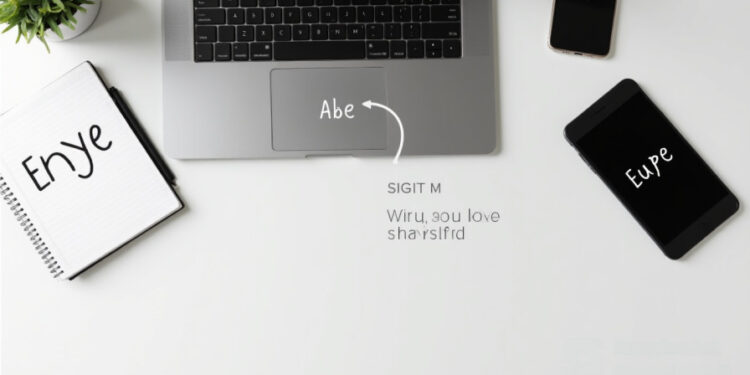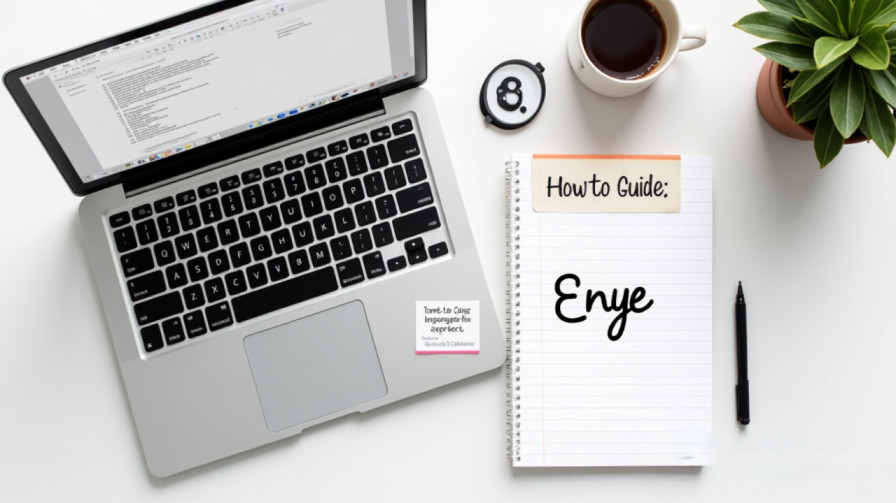Typing special characters can be a challenge, especially when it comes to letters not commonly found in your primary language. One such character is the Enye (Ñ/ñ) — a crucial letter in the Spanish and Filipino alphabets. This guide will walk you through everything you need to know about typing the Enye symbol on different devices and platforms.
Whether you’re typing in Microsoft Word, searching for the “enye code,” or trying to understand “how to type enye in a laptop,” this guide covers all the essential information.
What is Enye?
The Enye (Ñ/ñ) is a unique character in the Latin alphabet that represents a specific phonetic sound. It is commonly used in languages like Spanish, Filipino, and Galician.
- Enye Letter: Ñ (uppercase), ñ (lowercase)
- Pronunciation: Similar to “ny” in the English word “canyon”
Different Ways to Type Enye on Keyboard
1. Enye in Keyboard (General Instructions)
There isn’t a dedicated key for Enye on most English keyboards, but you can still type it using a few simple methods.
2. Enye Alt Code (Windows PC)
If you’re using a numeric keypad:
- Capital Ñ: Press
Alt + 0209 - Small ñ: Press
Alt + 0241
Make sure Num Lock is enabled on your keyboard.
3. Enye Shortcut for Windows
If you don’t have a numeric keypad, you can use the Windows Character Map:
- Search for Character Map in Windows search.
- Find and select the Ñ or ñ character.
- Click Copy and paste it into your document.
4. Enye on Laptop
For laptops without a dedicated numeric keypad, use the following:
- Small Enye:
Fn + Alt + 164 - Capital Enye:
Fn + Alt + 165
Alternatively, use the on-screen keyboard or insert symbol functions in software like MS Word.
5. Enye on Mac
- Small ñ:
Option + n, thenn - Capital Ñ:
Option + n, thenShift + n
6. Enye Copy Paste
An easy method for quick usage:
- Copy the letters below:
- Ñ
- ñ
Paste as needed in your document, chat, or email.
Common Enye-Related Search Keywords
People often search using phrases like:
- how to type enye
- enye copy paste
- enye alt code
- capital enye
- small enye
- enye shortcut
- enye in laptop
- letter enye
- big enye
- small enye letter
These reflect a growing need for simple instructions across various devices.
Typing Enye on Smartphones
Android
- Hold down the “N” key.
- A pop-up with alternate characters will appear.
- Slide your finger to Ñ or ñ.
iOS (iPhone/iPad)
- Tap and hold the “N” key.
- Choose Ñ or ñ from the options.
Typing Enye in MS Word and Google Docs
MS Word
- Go to Insert > Symbol > More Symbols.
- Choose Latin-1 Supplement from the dropdown.
- Select and insert Ñ or ñ.
Google Docs
- Go to Insert > Special Characters.
- Search for “enye” or draw the letter.
- Click to insert.
Using Enye for Professional & Academic Writing
Knowing how to properly use the Enye symbol is essential for:
- Writing names correctly (e.g., Peña, Niño)
- Typing accurate translations in Spanish or Filipino
- Filling out forms and official documents
Misusing or skipping the Enye may result in confusion or incorrect spelling.
FAQs About Enye
What is the shortcut for Enye on Windows 10?
Use Alt + 0241 for ñ and Alt + 0209 for Ñ.
How to type Enye without a numeric keypad?
Use the Windows Character Map or copy-paste method.
Is there an Enye key on the keyboard?
Not on standard English keyboards. It must be typed using shortcuts.
How to type capital Enye?
Use Alt + 0209 or the character map.
Can I use Enye on mobile devices?
Yes. Hold the “N” key on the keyboard to select Ñ or ñ.
What’s the Enye code in Unicode?
- Capital Ñ: U+00D1
- Small ñ: U+00F1
How to type Enye in laptop without NumPad?
Use Fn + Alt + 164/165 or copy from a character map.
Conclusion
Typing the Enye (Ñ/ñ) symbol is essential for anyone communicating in Spanish, Filipino, or similar languages. While English keyboards don’t provide a direct key, the methods outlined here — from Alt codes to mobile shortcuts — ensure you can use this character correctly anywhere.
Whether you’re working on a professional document, chatting online, or entering names into a form, understanding how to type Enye ensures accuracy and cultural respect in your communication.
Master these techniques today, and you’ll never have trouble typing Enye again.