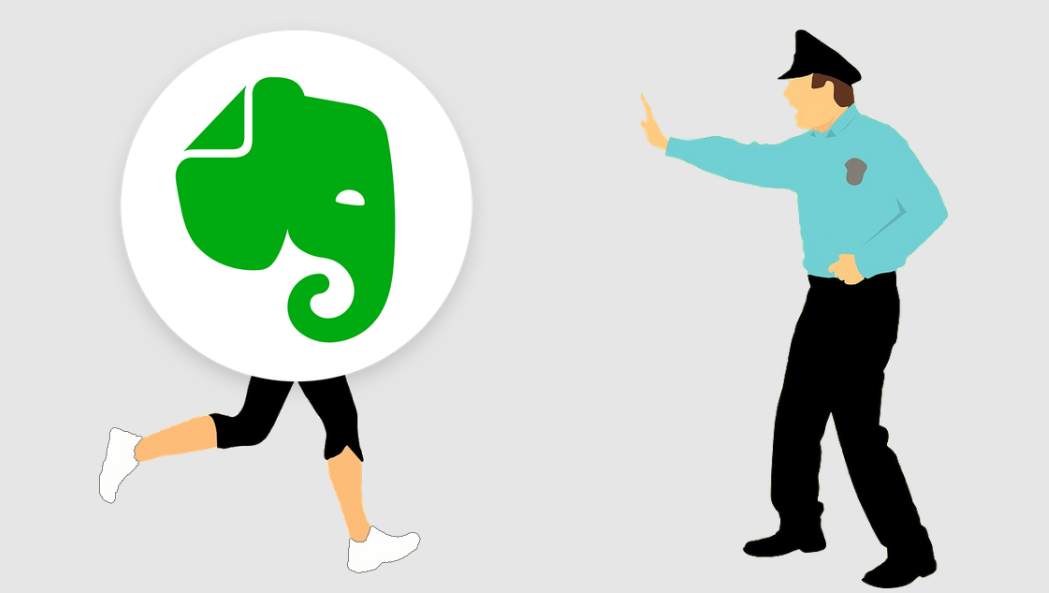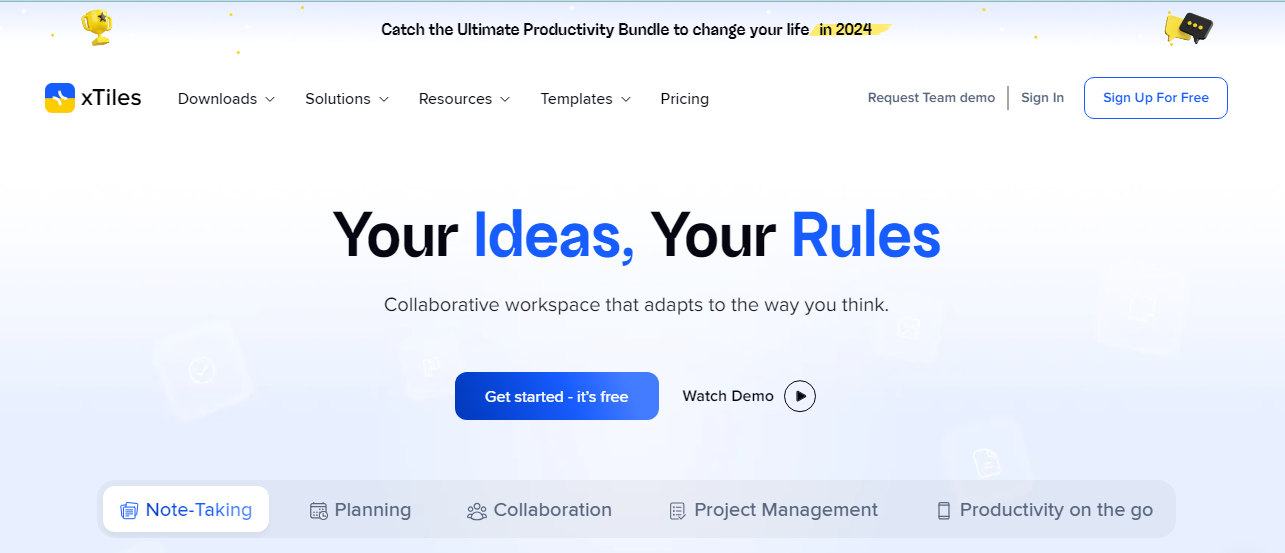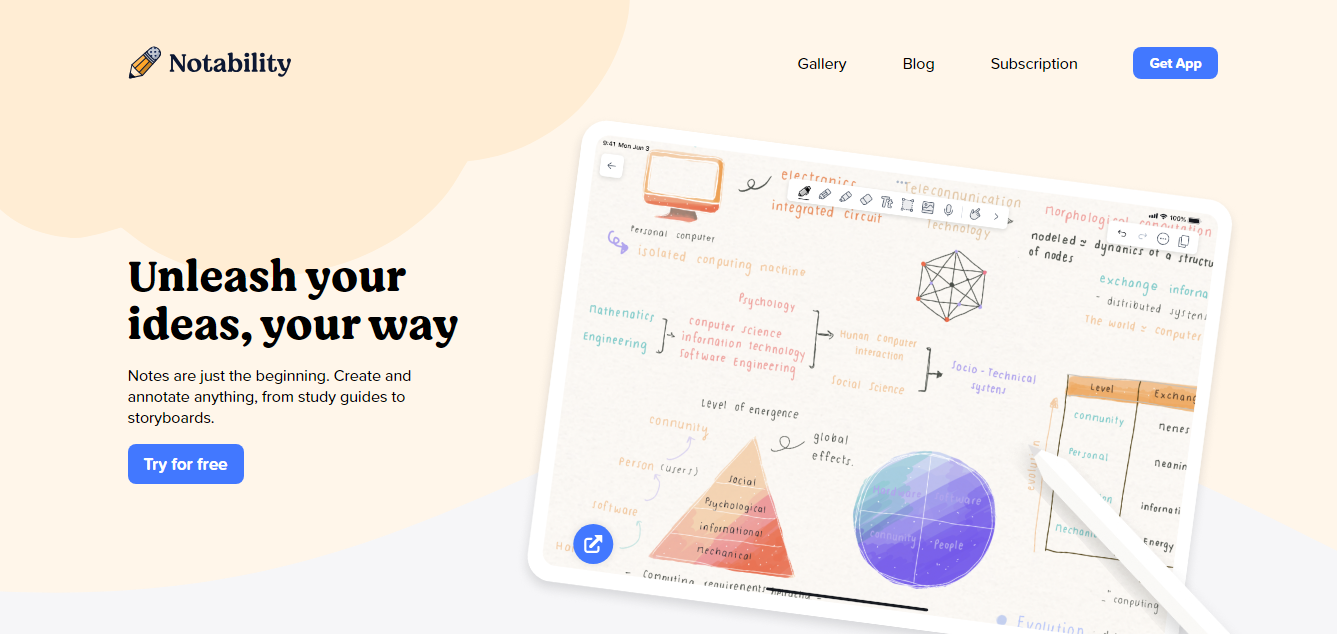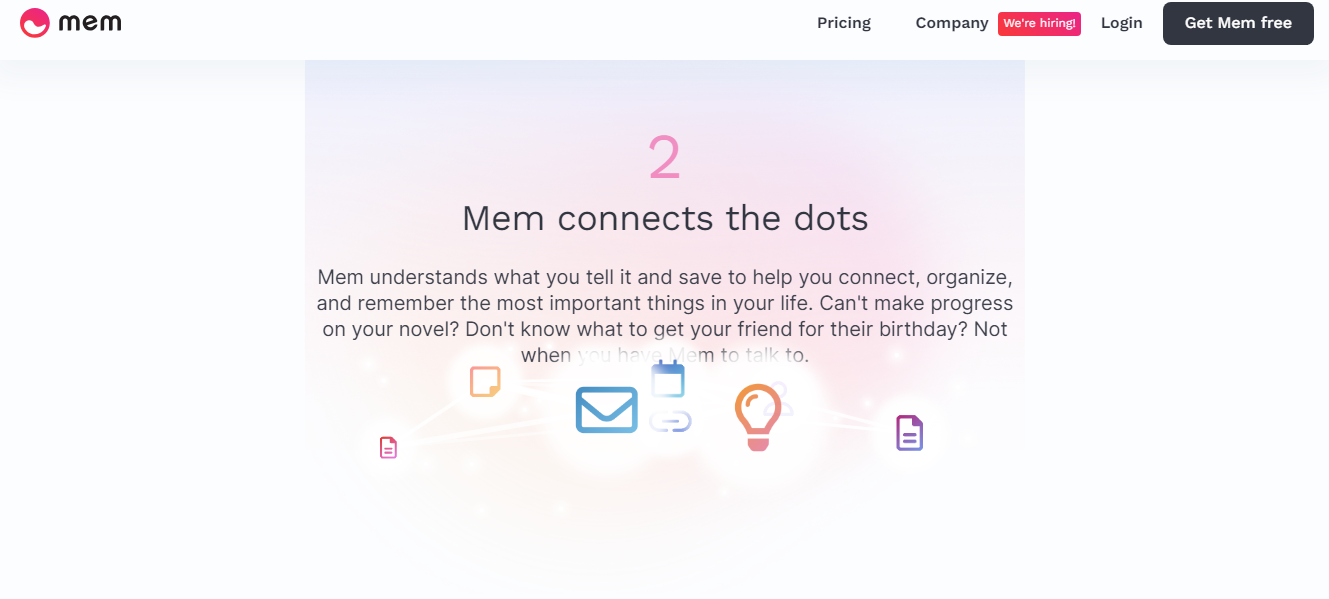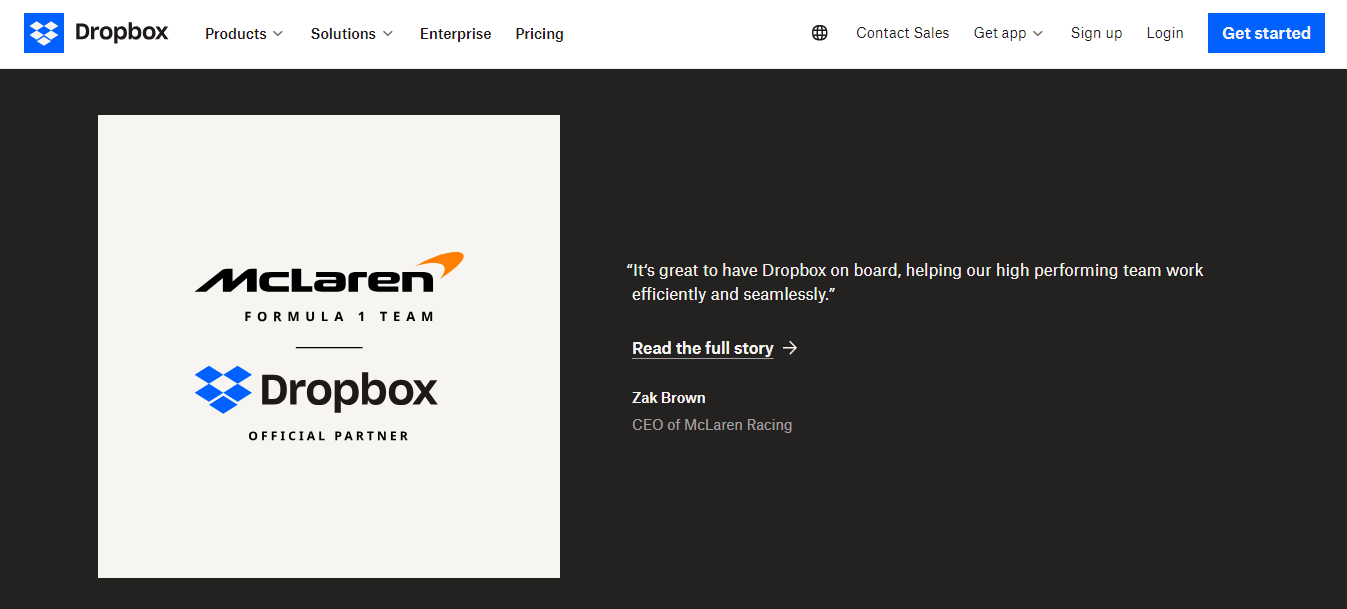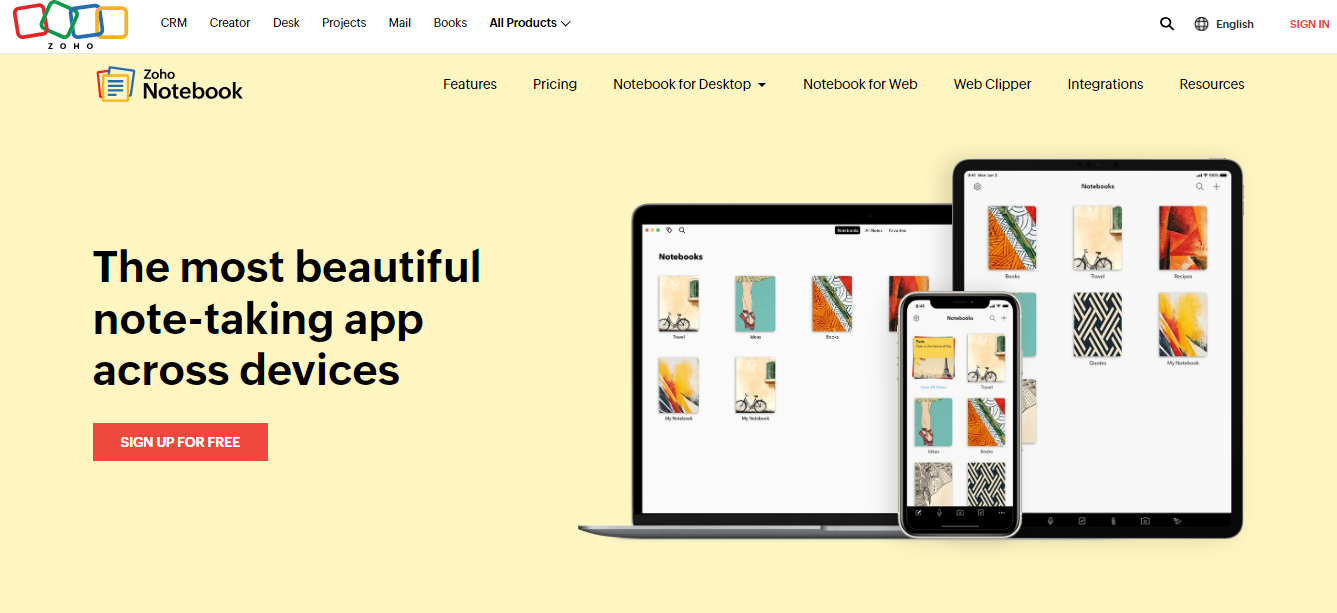Evernote is an app for taking notes and managing tasks that facilitates the organization and syncing of digital notes among various devices. Users are able to take notes in virtual notebooks that include audio, video, and saved web information. It is possible to tag, annotate, edit, search, and export notes. Evernote can be used to arrange notes, including daily diaries, recipes, and strategic plans, like a digital filing cabinet. It additionally contains a Web Clipper browser extension that lets users scan and save documents, files, and photos.
Computers, tablets, and smartphones may all use Evernote for free. The free version, however, is limited to two device syncs and is unable to operate offline. The Evernote Corporation created the note-taking and task-management program Evernote. It is designed to create and archive notes that have music, images, and stored online material embedded in them. Virtual “notebooks” hold the notes, which can be searched, altered, annotated, tagged, and exported.
Alternatives List with Detail:
Evernote has been a well-liked option in the quick-paced note-taking market for many years. But since it recently modified its free plan, a lot of customers have begun searching for alternatives that more closely match their requirements and tastes.
GoodBy Evernote:
In this article, I have listed the top Evernote competitors and substitutes that provide an infinite number of documents or notebooks. The features, cost options, and customer feedback of these substitutes have all been taken into consideration. So, let’s get started and discover the ideal note-taking option for you!
1: ClickUp
Make stunning documents, agendas for meetings, wikis, and more. Connect them to processes and collaborate with your team to carry out ideas. The preferred all-in-one solution for teamwork and project management is ClickUp. ClickUp’s flexible features and intuitive interface enable organizations and groups to optimize processes, increase output, and promote successful cross-industry collaboration. In addition to its outstanding project management features, ClickUp is a practical note-taking application that lets you create and manage an infinite number of documents or notebooks. For a more dynamic experience, you may quickly include checklists, audio recordings, hyperlinks, and more in your notes. Moreover, numerous team members can collaborate in real time and work on the same note at once with version control enabled. Gain access to hundreds of sophisticated features, such as an integrated notepad for rapid note-taking and ClickUp Docs, an easy-to-use and collaborative document management tool, to handle all of your documentation requirements.
2: UpNote
UpNote is a note-taking application that facilitates teamwork. Users can easily collaborate on projects and ideas by taking notes and sharing them with others. Along with a plethora of note-taking features, the whole note editor allows you to make lists, attach files, and select from a variety of rich text alternatives. UpNote syncs automatically to linked devices and is also accessible offline. Many people find it to be an excellent all-purpose note-taking tool with a charming and easy-to-use layout for organizing and safeguarding all of your notes. Using rich text notes that may be created with UpNote, writing is no longer limited to merely typing words.
To give text more structure, you can add headers. To keep track of tasks, use to-do lists. Add bullet points. Highlight or bold text. Add code blocks. Taking notes is more detailed and enjoyable when rich text formatting is available. Anything you wish to write about, from study notes to journal entries, can have its own graphic space created. Then, you may link notes within notes to connect ideas and thoughts, and you can add hashtags to notes to filter for them later. Lastly, pinning notes to the top of the page is a terrific way to keep essential notes or items you need to remember in mind.
3: Tettra
Tettra is an Evernote rival that serves as an internal documentation wiki tool for businesses. Businesses use it to streamline the onboarding process for new hires, communicate notes, and document projects. Everything is kept organized by the connectors with GitHub, Google Drive, and Zapier, and you can document and retrieve data without ever leaving Slack, thanks to the integration with Slack.
Tettra may be used on any computer, tablet, or smartphone because it is web-based. We now provide enterprise solutions for companies in need of more advanced capabilities like reports and permissions in addition to our free plan.
4: Bit.ai
With Bit.ai, you can create, manage, organize, and store data and information in one place with this powerful new-age online document creation and collaboration tool. It is a feature-rich program that is an excellent substitute for Evernote because of its simple, uncluttered editor. To visually improve your notes, you may include photographs, videos, PDFs, web links, files, and more, in addition to creating and organizing them into numerous folders and workspaces. With Bit’s intelligent search function, you can rapidly look for and locate any note you’ve made across all of your workplaces.
You may highlight sentences, leave comments, identify collaborators, and edit concurrently with your team on the same note as Bit’s real-time collaboration function. It even lets you view and share your notes in real-time with anybody you choose, updating you on any changes instantly. Link tracking, password protection, expiration dates, and a ton of other features are all available with Bit.
5: Apple Notes
If you use a Mac, iPhone, or iPad, you’ve undoubtedly noticed the small notepad icon with the yellow paper to create a to-do list quickly; that’s Apple Notes. With the most recent upgrades, it is now a fully functional task management application.
Its primary functions are note organization into folders, photo and video attachment, attachment insertion, iCloud note recovery and editing (removed within the previous 30 days), and note locking using a Touch ID or password.
6: Scrivener
The majority of people are aware that Scrivener is the most potent writing tool available. Yes, writing, albeit only sometimes taking notes. But I’m posting it here for the unfortunate people who, like me, used to use Evernote to arrange their long-form book notes and outlines before the advent of Scrivener. You should transfer all of your notes to Scrivener if they pertain to writing of any kind, including outlines, draft notes, brainstorming sessions for story ideas, blog articles, screenplays, essays, and anything similar. Even if you wind up using it in conjunction with another notes app like I do, it’s solid, and there’s really no better way to manage all things connected to note writing.
Scrivener has a lot of components that can be customized. Editor settings are one of the most crucial things. You can customize the editor by selecting items like the format bar, ruler, and page view. Another option is to use full-screen mode, which covers the entire screen with your work and hides the remainder of your desktop. Select the Composition Mode option, which keeps your typing in the middle of the screen, if you wish to minimize distractions. You’ll probably want to try out a variety of settings before deciding on your favourite.
7: xTiles
Use xTiles to infuse your note-taking with creativity. XTiles is a fantastic substitute for Evernote because of its user-friendly UI and endless canvas workspace. Organize everything with a drag-and-drop editing option, arrange ideas, and personalize your view. You can customize your dashboard with links, files, mixing notes, and other media from the platform. You can rapidly go over your notes with its search feature, which maximizes productivity.
The adaptability of titles they can be used on desktop and mobile devices is another benefit. You can take notes on the go and revisit them later at your workstation. There is a free plan that offers unlimited usage but has restrictions on cards and file uploads.
8: Google Keep
As one might expect, Google Keep is available as an online program, an app for iOS and Android devices, and a plug-in for the Chrome web browser. Because it uses your Google account to sync across devices, it is advantageous for Android users. However, despite being very user-friendly, Google Keep’s capabilities as a free Evernote alternative are limited. It’s helpful in arranging your thoughts, but collaboration was not the design’s priority. You can only share individual notes, one at a time, with contacts. Working with teams is less convenient using this method; instead, you’re better off using a Google Doc. Additionally, files must come from Google Drive in order to be immediately added to notes in Keep.
Keep’s small notes are ultimately just a carry-along substitute for a ring of Post-it notes ringing your screen, reminding you to purchase cake ingredients on Wednesday or to give someone a call at three o’clock in the afternoon. You wouldn’t manage a project or gather ideas for a novel with them, despite their specific application.
9: Notability
For taking notes, Notability is frequently regarded as a competitive substitute for Evernote. Although taking and organizing notes is the goal of both programs, there are several significant features and functional variations between them. Notability shines at supporting penmanship and drawing skills. For those who enjoy taking handwritten notes or drawing diagrams, it offers a fluid and responsive writing experience. It enables users to add a variety of multimedia components to their notes, such as pictures, videos, PDFs, and audio files. With its extensive annotation tools, users may annotate and mark up documents including PDFs with ease. With the use of handwriting recognition technology, handwritten text can be typed instead of handwritten.
10: Mem AI
Mem and Evernote can be utilized significantly differently. Mem and Evernote used to be highly comparable. Still, over time, Mem has taken the path of increasing artificial intelligence, incorporating more and more AI into its program to give users a speedier experience. Naturally, Evernote is also incorporating AI into its market, but Mem is now more well-known in this regard. Mem offers an alternative to Evernote for taking and organizing notes, but it’s still a solid option all around. Instead of storing notes in files, Mem can be a helpful option if you’re seeking a way to link them.
Mem could be something to think about if you’re interested in learning more about AI. However, since Mem recently stripped its roadmap of features like tasks and templates, switching from Evernote to Mem would be riskier for more users than advantageous. Therefore, Mem’s future is still being determined. We are investors in Mem Labs; however, this has no bearing on our assessment of the product or on whether it’s the best Evernote substitute for you.
11: Capacities
Though it offers a very different layout than Evernote, Capacities is nevertheless seen as a decent substitute because, if you’re switching, there’s no reason not to try something entirely new, like this object-based note-taking experience. Compared to Evernote, capacity is significantly different. This list is meant to introduce you to a whole different method of collecting notes, mainly if you found that using Evernote wasn’t meeting your needs. You can build a system that benefits both your brain and yourself by connecting ideas with an infinite number of items. Although it is still in its early stages, many users enjoy the simple design, ability to connect notes in connections, and graph view of capacities.
The popularity of this app is rising, and the reason for this is the innovative idea of connecting items rather than notes. Object-based note-taking is a novel method of taking notes that involves using the capacity to construct notes from items. Essentially, you make objects that can grow and change as you take more notes, rather than write notes and put them into files.
12: Notion
You may assign tasks, manage your workload, take notes, and contribute to a team wiki with Notion. You can build as many pages as you like for task management, creating project charters, corporate policies, etc., with this Evernote substitute. One of the few skills I use every day to gauge where I am is intuition. While it may not have the same capability and reputation as apps like Evernote, it compensates with a unique method of idea capture. With only a few clicks, I can easily access the information I need, so I don’t find myself attempting to recall categories or keywords. You can go as deep as you like because each page can have any number of nested pages on it.
13: Notejoy
When it comes to sharing notes with your entire team collaboratively, Notejoy is genuinely delightful. Reactions, threaded conversations, and note views make it simple to provide and receive input. Additionally, finding what you need is made simple with its quick search feature. Quick and straightforward to use. Implemented in a firm or division, it benefits a large staff because there needs to be a learning curve. Having my notebooks organized and being able to share and access documents with my colleagues is really helpful. It facilitates the creation and sharing of email and other document templates.
14: Bear
Bear is a lovely and adaptable writing software that allows you to jot down notes whenever the mood strikes. It has a fantastic array of functions, in addition to some stunning themes and typography. Writing is made more accessible with the help of essential tools like word counts and reading times.
With this Evernote substitute, converting your documents and notes into Word and PDF documents has never been simpler. Not only that, but you can also add style and links with a single tap or keyboard, thanks to Bear’s personalized markup shortcuts. Take complete control by organizing your thoughts with hashtags and connecting notes.
15: Dropbox
Dropbox is a cloud-based tool that allows you to save all of your documents in one location. When it comes to working together on projects, Dropbox makes it simple to access Google Drive and other file types. You can also give other people permission to modify or view the projects you’re working on. In order to discuss ideas, users can also comment right within a file or folder. The link between Dropbox and Google Drive greatly simplifies file access between the two services. On the other hand, people who want to work together will need to transfer between applications because Evernote lacks platform connectivity.
Although Dropbox makes it simple to share files with other users and offers a large amount of file storage, it could be better for project management or development. For applications to be helpful in a digital office, they must offer more than just file sharing and note-keeping. One would need to utilize an app like Todoist in conjunction with other tools if one wanted to track tasks. In general, neither tool is able to completely close the holes in project management that must be relied upon.
16: Nifty
While Evernote is useful for capturing notes and sharing projects within the app, it is clear that it needs to provide all the essentials for comprehensive project management. Evernote is less expensive than Google Drive. For workspaces, Google Drive is the main, and occasionally the only, tool for creating projects. Everyone can use it quickly, and sharing creations with others is a breeze. The best use of Evernote is just as a place to save notes. Todoist and Evernote are two entirely distinct collaborative tools when compared. Todoists prioritize deadlines and keep things in mind. Todoist would need to be used in conjunction with another program. Conversely, Evernote doesn’t keep track of users’ deadlines and is solely focused on notes.
Although Dropbox is an excellent place to store files and comments, it facilitates collaboration in a different manner than other platforms. It must be used in conjunction with another application because it does not monitor tasks. These collaborative programs always have a compromised set of tools. Nifty appears to be a one-stop shop for everything related to project management and collaboration, in contrast to the other apps. It handles projects and prioritizes deadlines, in addition to having a chat element for teamwork. It’s simple to leave comments on tasks so that team members can work together. It also includes the smooth integration of Zoom and Google Drive apps. This implies that Zoom calls can be initiated or joined without leaving Nifty, and data can be viewed and shared immediately within the program. When you need to brainstorm later, use the built-in Docs tool or your chat window to take notes.
17: Zoho Notebook
Evernote and Zoho Notebook are remarkably similar. You can store notes on whatever device you use. Using this software, securely sharing notes with your team is simple and safe. Additionally, if you currently use other Zoho tools like Connect, Flow, Projects, etc., it streamlines your job even more.
This can be an excellent choice for you if you’re searching for something straightforward, feature-rich, and uncomplicated, but expect it to have only some of the advanced capabilities that you might find in Evernote or OneNote. Software like Zoho Notebook is good. It has a lot of benefits, but its cloud feature is very significant. There is space for development, though, and the authorities ought to take it into account.