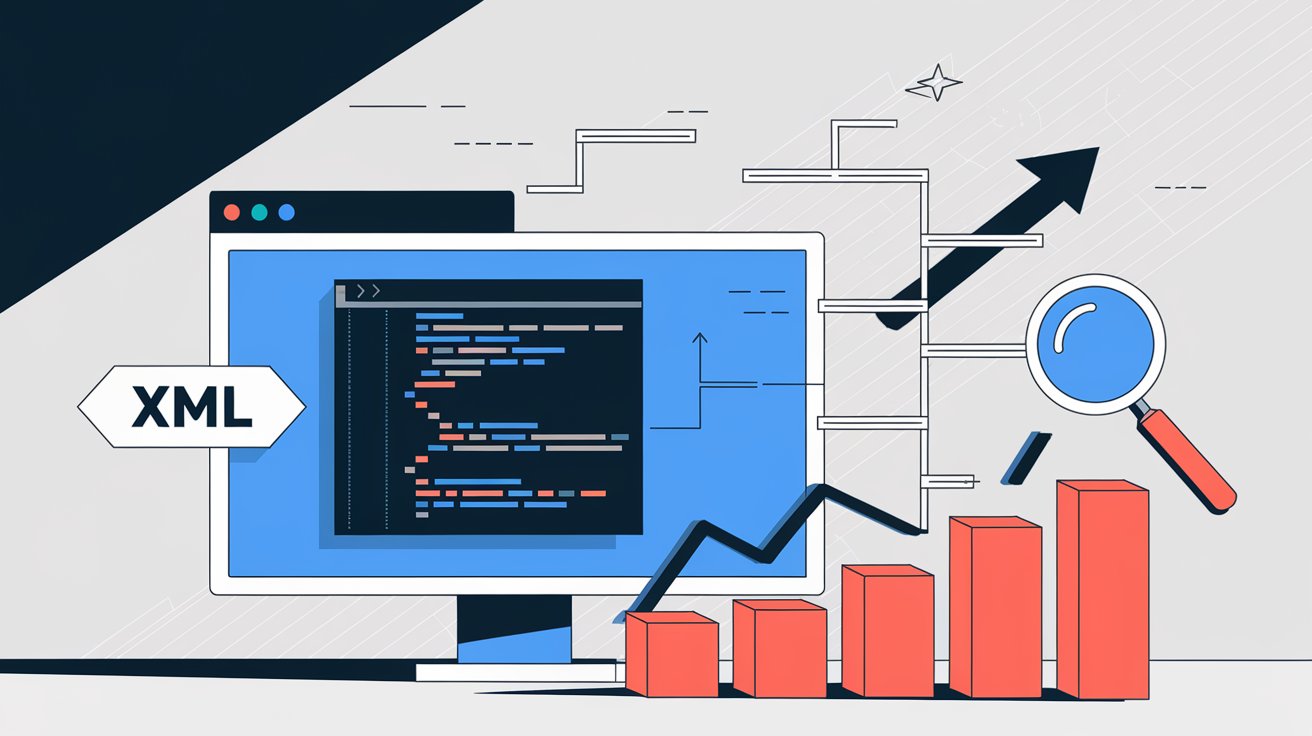Table of Contents
ToggleIntroduction
An XML sitemap is like a roadmap for search engines, guiding them to all the important pages on your website. Without it, some of your valuable content might never get discovered or indexed. If you’re serious about SEO, you need to leverage XML sitemaps to help search engines understand your site better, improve crawlability, and boost your rankings.
In this article, we’ll explore everything you need to know about XML sitemaps—what they are, why they matter, and how to create and optimize them for better search engine performance.
1. Understanding XML Sitemaps
1.1 What is an XML Sitemap?
An XML sitemap is a structured list of all the essential pages on your website, formatted in XML (Extensible Markup Language). It helps search engines efficiently crawl and index your site.
Unlike an HTML sitemap, which is designed for human visitors, an XML sitemap is specifically for search engine bots. It provides metadata such as:
- The last modified date of a page
- How often a page is updated
- The priority of a page in relation to other pages
For instance, a basic XML sitemap might look like this:
<urlset xmlns="http://www.sitemaps.org/schemas/sitemap/0.9">
<url>
<loc>https://example.com/</loc>
<lastmod>2024-02-14</lastmod>
<changefreq>daily</changefreq>
<priority>1.0</priority>
</url>
</urlset>
1.2 Why Do Search Engines Need XML Sitemaps?
Search engines use XML sitemaps to discover and index pages more efficiently. Here’s why they matter:
- New content gets indexed faster – If you frequently publish new blog posts, a sitemap ensures they get indexed quickly.
- Ensures all pages are found – If your website has deep navigation, some pages might be hard for search engines to find without a sitemap.
- Avoids orphan pages – These are pages with no internal links pointing to them. A sitemap helps search engines discover them.
2. Benefits of Using XML Sitemaps for SEO
2.1 Faster Indexing of Web Pages
When you publish new content, search engines don’t always find it immediately. Submitting an XML sitemap helps notify Google and Bing about new or updated pages, ensuring they are indexed faster.
2.2 Improved Crawlability for Large Websites
If you have a large e-commerce or blog site with thousands of pages, search engines might struggle to crawl everything. A sitemap organizes your content, making it easier for crawlers to prioritize the most important pages.
2.3 Enhancing Website Structure for Search Engines
XML sitemaps provide a clear structure of your website, helping search engines understand which pages are primary and how they connect.
2.4 Boosting Rankings by Avoiding Orphan Pages
Pages without internal links (orphan pages) can get overlooked. Including them in an XML sitemap ensures they don’t remain hidden.
3. How To Create an XML Sitemap
3.1 Using SEO Plugins for WordPress
If you use WordPress, SEO plugins like Yoast SEO or Rank Math can generate XML sitemaps automatically. Here’s how:
- Install and activate the Yoast SEO plugin.
- Go to SEO > General > Features and enable the XML sitemap option.
- Click View XML Sitemap to see your sitemap URL.
- Submit the sitemap to Google Search Console.
3.2 Online Sitemap Generators
If you don’t use WordPress, you can create a sitemap using online tools like:
- XML-Sitemaps.com
- Screaming Frog SEO Spider
3.3 Manually Creating an XML Sitemap
For developers, manually creating an XML sitemap allows full control. Simply write the necessary XML structure and upload it to your server’s root directory.
4. Submitting XML Sitemaps to Search Engines
4.1 Submitting to Google Search Console
- Log in to Google Search Console.
- Select your website and go to Sitemaps.
- Enter your sitemap URL (e.g.,
https://example.com/sitemap.xml). - Click Submit and wait for indexing.
4.2 Submitting to Bing Webmaster Tools
Similar steps apply to Bing Webmaster Tools, ensuring your site reaches a wider audience.
4.3 Using Robots.txt to Direct Search Engines
Adding this line to your robots.txt file ensures crawlers find your sitemap:
Sitemap: https://example.com/sitemap.xml
5. Best Practices for Optimizing XML Sitemaps
Creating an XML sitemap is just the first step. To maximize its SEO benefits, you need to optimize it properly. Here are some best practices to follow:
5.1 Keep the Sitemap Updated
Search engines rely on sitemaps to find new or updated content. If your sitemap isn’t updated regularly, search engines may miss critical changes.
How to Keep It Updated:
- If you use WordPress, plugins like Yoast SEO automatically update your sitemap whenever you publish new content.
- If you generate your sitemap manually, update it whenever you add, modify, or delete pages.
- Use Google Search Console to monitor your sitemap and ensure it remains valid.
5.2 Exclude Unimportant or Duplicate Pages
Not every page on your site should be indexed. Including unnecessary pages can waste crawl budget and dilute SEO efforts.
Pages You Should Exclude:
- Admin pages (e.g., login pages, user dashboards)
- Thank You pages (after a form submission)
- Duplicate content (e.g., category and tag pages with similar content)
- Pagination pages (
page=2,page=3, etc.)
To exclude pages in WordPress, use Yoast SEO’s “Noindex” feature or manually adjust robots.txt.
5.3 Ensure Proper URL Formatting
Incorrect URL formatting can lead to indexing issues. Always:
✔ Use absolute URLs (e.g., https://example.com/page/) instead of relative URLs (/page/).
✔ Avoid redirected or broken URLs in the sitemap.
✔ Stick to one URL version (HTTPS vs. HTTP or www vs. non-www).
5.4 Set Priority and Change Frequency
In an XML sitemap, you can assign priority values (0.1 to 1.0) and update frequencies (daily, weekly, monthly).
Best Practices:
- Homepage and important pages → Set priority to 1.0 and update frequency to daily.
- Blog posts → Priority 0.8, update frequency weekly.
- Static pages (About, Contact, etc.) → Priority 0.5, update frequency monthly.
5.5 Limit the Number of URLs Per Sitemap
Google allows a maximum of 50,000 URLs per sitemap. If your website has more pages, create multiple sitemaps and use a sitemap index file to list them.
Example of a sitemap index file:
<sitemapindex xmlns="http://www.sitemaps.org/schemas/sitemap/0.9">
<sitemap>
<loc>https://example.com/sitemap-blog.xml</loc>
</sitemap>
<sitemap>
<loc>https://example.com/sitemap-products.xml</loc>
</sitemap>
</sitemapindex>
Splitting your sitemaps helps search engines process your site efficiently.
Conclusion
XML sitemaps are a powerful SEO tool that ensures search engines can discover, crawl, and index your content efficiently. Whether you run a small blog or a massive e-commerce store, an optimized sitemap improves search visibility and enhances your rankings.
To recap:
- Create and submit your XML sitemap using tools like Yoast SEO or XML-Sitemaps.com.
- Regularly update your sitemap to reflect new and modified pages.
- Exclude unnecessary pages to optimize crawl efficiency.
- Use proper formatting and prioritization to guide search engines effectively.
By following these steps, you’ll boost your site’s SEO performance and ensure your content gets the visibility it deserves. 🚀
FAQs
1. How often should I update my XML sitemap?
It depends on how frequently you update your website. If you publish new content daily, your sitemap should update automatically (if using a plugin). Otherwise, update it whenever major changes occur.
2. Can a bad XML sitemap hurt my SEO?
Yes! An outdated or incorrect sitemap can lead to indexing issues, broken links, or unnecessary crawl budget wastage. Always ensure your sitemap is accurate and up-to-date.
3. Do I need multiple XML sitemaps for a large website?
If your website has more than 50,000 URLs, create multiple sitemaps and use a sitemap index file to organize them. This improves search engine efficiency.
4. What happens if I don’t submit an XML sitemap?
Search engines can still find your pages, but indexing might be slower or incomplete. A sitemap accelerates the process and ensures all important pages get indexed.
5. Is an XML sitemap necessary for small websites?
While not mandatory, it’s highly recommended. Even small sites benefit from better indexing and faster discovery by search engines.