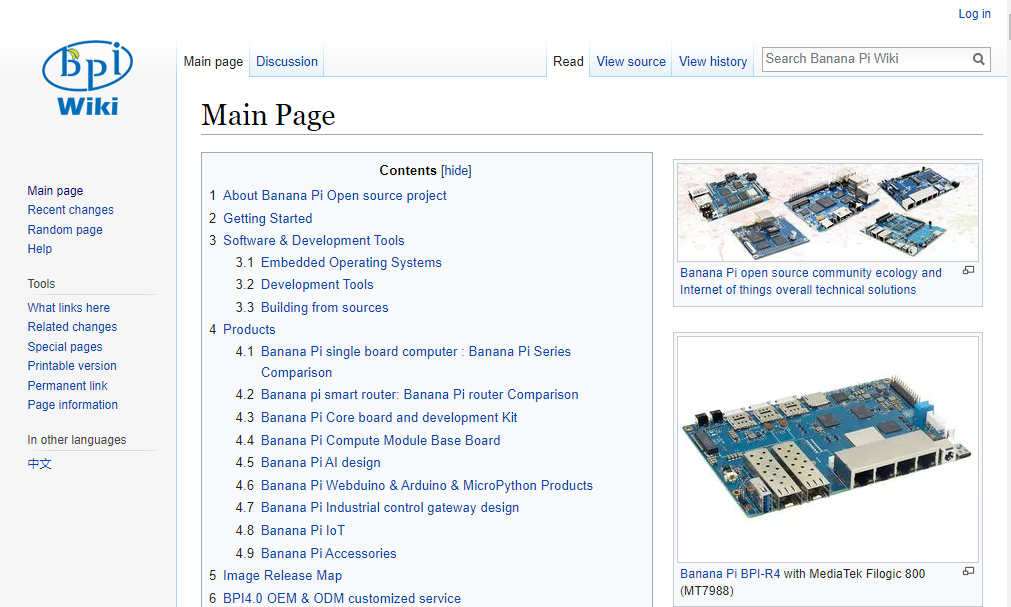One inexpensive, compact single-board computer (SBC) is the Raspberry Pi. In 2012, the UK nonprofit Raspberry Pi Foundation created the Raspberry Pi to lower the cost of computers. The Raspberry Pi is used worldwide for a variety of purposes, including learning to program, building hardware projects, automating homes, implementing Kubernetes clusters and edge computing, and even finding usage in industrial settings.
With a standard mouse and keyboard, the Raspberry Pi is a low-cost computer the size of a debit card that can be connected to a desktop or TV. Like a PC, it has a specialized processor, memory, and graphics driver. It also includes Raspberry Pi OS, a customized version of Linux that serves as its operating system.
Best Alternatives To Raspberry Pi
The variety of initiatives and each person’s distinct needs provide the answer. Despite its many strengths, more than the Raspberry Pi might be required for specific applications, connectivity requirements, or performance requirements. Particular enthusiasts need extra ports, dedicated AI acceleration, sophisticated graphics capabilities, or processing power.
We’ll look at a few of the top Raspberry Pi substitutes here for you to think about. Every option has a unique set of benefits and meets a variety of purposes, so there is a perfect fit for the needs and tastes of any enthusiast.
1. Libre Computer Board (AML-S905X-CC)
The AML-S905X-CC (Le Potato) computer board from the Libre Computer Project is a rival to the Raspberry Pi. One of its best qualities is that its image may run on a wide variety of operating systems. Everything from Ubuntu 22.10 to the latest Linux 6.x is included in the list. Additional operating systems covered are Android 9.0 Pie, Armbian, Lakka, Raspbian 11, CoreELEC (Kodi), LibreELEC (Kodi), Debian 11, and Batocera. The 4K Ultra-HD Video Decode Engine and hardware acceleration that make 3D graphics possible are two of its intriguing features. It is the most excellent Pi 3 Model B substitute, and the best thing is that it can use the current cases and power supplies, saving you the trouble of replacing them. To ensure that this board has enough power, a 5V, 1.5A MicroUSB power supply is required at the very least.
The LED system indicates a lot of information about this board, including its characteristics and power supply. This board can be used in conjunction with an Arduino hat thanks to its GPIO (General Purpose Input/Output). This board lacks WiFi and only has Ethernet connectivity, in contrast to the Raspberry Pi 3. Furthermore, it supports nothing from the ARM architectural family. Only the manufacturer’s images can be loaded into Raspberry Pi bootloaders. Certain users have discovered that updates, including bug patches, enhancements, and fixes, have yet to be released since the board’s introduction five years ago. However, according to the manufacturer, the board underwent extensive testing before being released; therefore, nothing needed to be updated in the previous five years.
2. Orange Pi 4 (Rockchip)
Orange Pi’s Rockchip RK3399 has many GPIO pins and supports a number of operating systems. It supports Debian OS, Ubuntu, and Android through open-source software. Its astonishing features include an integrated graphics card, 1.8 GHz clock speed, LPDDR4 memory, inbuilt Bluetooth, and wifi compatibility. This tiny-board computer is primarily suggested for advanced networking applications based on its specs. With its inbuilt features and capabilities, it is leading the network. It offers everything you need to link it to other devices and execute swift network-based IoT (Internet of Things) projects, including wireless connectivity and USB slots. Unique media-supporting features include dual cameras, TF card storage, binocular vision range, and extensible storage options like SATA and SD.
Its media bandwidth makes it suitable for development projects centred around media. Because it supports 4K output, it can be utilized for high-definition video and audio output in addition to supporting low-level peripherals. Its robust power management systems and LED indicators enable it to provide you with additional operational status information, allowing you to make adjustments and extend its lifespan. It is appropriate for development projects centred around contactless and innovative technologies because of its extensive range of connectivity functionality. It is possible to construct intelligent appliances that have multiple network channels for connecting to your computer or phone. Some problems could arise from a lack of information in the online community and from unresponsive consumer tech support. However, there are no problems with this board computer’s functionality. Current customers have also expressed worries about inadequate documentation and powerhouses online.
3. Banana Pi M3
The Banana Pi M3 boasts a PowerVR GPU, an Octa-core CPU, and 2GB of RAM. If you want to learn how to use developer technology and build applications, an open-platform smartphone is perfect for you. It features power and reset buttons, an infrared receiver, and a built-in microphone. In addition to SATA, 2 USB, Wi-Fi, Bluetooth, and HDMI connections, it has Gigabit Ethernet. It is compatible with a wide range of operating systems, including Android, Lubuntu, Debian, and Raspbian. It has a CSI camera interface and a DSI display interface, and it runs at 5V and 2A.
GuangDong BiPai Technology Co., Ltd. is leading the open-source hardware project Banana Pi. It builds the foundational technological development platform, offers open software and hardware platforms, and concentrates on the open-source hardware development board of the ARM and MCU series. Complete phone, data, and video system platform integration, as well as an open-source hardware series. The open-source hardware foundation platform allows developers to create a wide range of application platforms with flexibility. It can be used in STEAM education, industrial Internet control, artificial intelligence (AI), and the Internet of Things, among other areas. Provide community ecology and Internet of Things overall technical solutions for the banana pi open source community. With its excellent quad-core processor and larger RAM capacity, the Banana Pi M3 is a great choice for general-purpose computing scenarios that require a lot of processing power, such as server applications and high-quality video. The Banana Pi M3, with its powerful processing capacity, is ideal for general-purpose PCs, server applications, and multimedia projects. Its somewhat higher power usage might be a trade-off for its sophisticated functionality, which has an impact on energy efficiency.
4. NVIDIA Jetson Nano Developer Kit
The NVIDIA Jetson Nano Developer Kit, which is perfect for contemporary AI, features a 128 CUDA-core Maxwell GPU with 4GB of LPDDR4 memory and a quad-core ARM A57 CPU operating at 1.43 GHz. It uses a 5-watt power source and contains 16 GM eMMC storage. In addition, an HDMI 2.0 display and four USB connections are included. This compact, potent computer aids in the simultaneous operation of several neural networks for speech recognition, picture identification, object detection, and segmentation. Numerous well-known AI frameworks, including PyTorch, TensorFlow, Caffe, and MXNet, are supported.
The NVIDIA Jetson Nano Developer Kit’s GPU and CUDA support make it the perfect choice for computer vision and AI applications that need a lot of processing power to handle parallel processing. Computer vision applications, along with AI and machine learning projects, comprise the target audience. For difficult algorithm-requiring parallel processing jobs, this development kit offers a powerful computer. Starting is now easier than ever! To start utilizing the same NVIDIA JetPack SDK that is utilized with the entire NVIDIA JetsonTM family of products, insert a microSD card that contains the system image and boot the developer kit. JetPack reduces complexity and effort for developers by being compatible with NVIDIA’s industry-leading AI platform for AI software deployment and training.
5. Dell Wyse 3040 Thin Client
For enterprise users, a number of vendors, such as HP, Lenovo, and Dell, release
Dell Wyse 3040 Thin Clients. However, among all the little laptops, the Dell Wyse 3040 stands out due to its affordable price and small form factor. On this list, it is the only x86 single-board computer with an Intel processor. It has an Intel quad-core processor (from the Atom family) with a maximum frequency of 1.44 GHz, which is highly similar to the speed of the Raspberry Pi 4. Yes, even with the x86 architecture, the power envelope is still somewhat similar to ARM chipsets because the power consumption is much less than 5W.
8GB of eMMC storage and 2GB of RAM are features of the Dell Wyse 3040. Its GPU is capable of producing two displays at 60 Hz with a resolution of 2560 x 1600. The best feature of this thin client is that it also includes an audio-mic combo connector. Other than that, you have other ports, including an Ethernet port, DisplayPort, USB 2.0, and USB 3.1. Bluetooth and Wi-Fi are not integrated. Nevertheless, the Dell Wyse 3040 is a nice solution, and you should absolutely check it out if you want to test Windows or run a NAS server on a bit of PC.
6. Orange Pi 5
Technical specifications for Orange Pi 5: Processor: Arm Mali-G610 MP4 “Odin” | Graphics: Arm Mali-G610 MP4 Processing Unit (up to 2.4GHz) | RAM: LPDDR4/4x up to 32GB | AI accelerator NPU | Video: up to 8K @60fps | Speed: 10/100/1000Mbps Ethernet. If you’re looking for a board that can be used for media, the Orange Pi 5 board is an excellent substitute for the Raspberry Pi. With a Rockchip RK3588S 8-core (64-bit) CPU (2.4 GHz), an Arm Odin GPU, 8GB RAM (expandable to 32GB), DisplayPort compatibility, and an HDMI connection supporting up to 8K video output, the $100 Orange Pi 5 is a powerful device.
As an alternative to the Raspberry Pi, customers claim they are pleased with the system’s power and speed, while some also mention experiencing software issues.
Building computers, wifi servers, games, audio and video systems, and speaker configurations is made possible with the Orange Pi 5 single-board computer. Numerous operating systems, including Orange Pi OS (Droid), Ubuntu, Debian, Armbian, Linux, and Android 12 OS, are compatible with it. Numerous interfaces are available on the Orange Pi 5 development board to accommodate a range of requirements. Among its many features are:
- An HDMI 2.1 output.
- An M.2 PCIe 2.0 connector.
- A 26-pin extension port.
- A USB Type-C port.
- Gigabit LAN port.
- Two USB 2.0 ports.
- One USB 3.0 port.
The Orange Pi 5 has a wide range of applications, such as intelligent security, AR/VR, tablets, edge computing, cloud computing, artificial intelligence, and smart home applications.
7. Arduino Uno R3
The most excellent board for learning electronics and coding is the Arduino Uno R3. The UNO is the most durable board you can begin experimenting with if this is your first time modifying the platform. Among the entire Arduino family, the UNO is the board that is used and documented the most. “Uno” was chosen to commemorate the release of Arduino Software (IDE) 1.0 since it means “one” in Italian. The Uno board and version 1.0 of the Arduino Software (IDE) were the reference versions of Arduino, which have since moved on to newer releases. Along with the Uno board, the first of a series of USB Arduino boards and the platform’s standard model, the Arduino index of boards includes a detailed list of all prior and current Arduino boards. SBCs are available in a variety of sizes and forms, but only some need a more potent model.
It suggests the Arduino Uno R3 if you’re looking for something modest and inexpensive. It’s a low-tech substitute with an ATmega328P CPU, 32KB of RAM, and no GPU. While it might sound a bit too dull for some, it works well enough for simple tasks. It does provide a number of input/output pins that ought to be sufficient for managing lights, actuators, and switches. Furthermore, the computer functions as a trustworthy microcontroller, particularly considering that it draws only 20 to 80 mA. As a result, it can run for three hours on a single 1000 mAh battery. The Arduino Uno R3, which ranges in price from $18 to $22, is among the less expensive Raspberry Pi substitutes on this list.
8. UDOO Bolt V3
The UDOO Bolt V3 is the SBC for you if you thought, “That’s it?” after reading the Raspberry Pi 5’s specifications. This functional small device, with an AMD Ryzen Embedded V1605B SoC that can do tasks much beyond the capability of even the RPi 5, elevates makerboards to a new level of performance. However, such a performance is costly. Though it costs roughly the same as an entry-level laptop, the UDOO Bolt V3 performs noticeably better than any other laptop in its price category. A state-of-the-art dual-core CPU with integrated AMD Radeon Vega 3 graphics powers this SBC. With rendering speeds comparable to the GTX 950M, it is well-suited for demanding applications like artificial intelligence, machine learning, and 3D game console emulation. It features DD4 connectors for adding up to 32GB of RAM and an integrated 32GB eMMC 5.0 drive. Add a portable display, and you have a fully functional mini-computer.
The port choices on the UDOO Bolt V3 are excellent. There are a total of forty-pin GPIO headers, two HDMI 2.0 ports, two mini DisplayPorts, two SATA III connectors, two M.2 ports, two USB 3.1 ports, and a 3.5mm audio jack on this board. It lacks built-in Wi-Fi but does include a gigabit Ethernet connector for networking. However, this may be added with ease because one of the two M.2 ports is E-keyed for a Bluetooth and Wi-Fi module. Software compatibility is a non-issue with such hardware. This SBC is capable of running Windows 10 in addition to any Linux distribution for X86 64-bit platforms. If that’s still not enough, you may purchase a UDOO Bolt V8 for even more money.
9. Odroid-XU4
Among the most unusual Raspberry Pi substitutes available is the Odroid-XU4. This is due to the Samsung Exynos5422 smartphone SoC, which has eight cores. This indicates that, compared to most other options, it is significantly more expensive (almost $110). It also indicates that the chipset is solid and practical enough for larger-scale projects.
This is particularly valid when combined with the Mali-T628 MP6 GPU, 2GB RAM, and eMMC flash storage of the SBC. It is also more versatile than low-cost SBCs because it has integrated Gigabit Ethernet, HDMI 1.4a, and USB 3.0 connections. To give you a little extra protection, it even features an active heatsink. It’s a great option if you want to play games, create software, or surf the internet.
10. Asus Tinker Board S R2.0
The Asus Tinker Board S R2.0, an SBC similar to the Raspberry Pi 4, is the successor of the Tinker Board S. Because of its sturdy internals, the Asus single-board computer provides a robust and stable experience, even though it is more expensive than the Raspberry Pi 4. While the Raspberry Pi 4 is rated at 1.5GHz, it is equipped with a Rockchip RK3288 SoC that can reach 1.8GHz. The standard model comes with 2GB of DDR3 RAM. The Mali-T764 GPU on the chipset is supposed to offer superior rendering capabilities. The best aspect, though, is that it has 16GB of eMMC storage, something the Raspberry Pi 4 does not.
You don’t need to worry about choosing a port because there are several possibilities accessible. For your tinkering needs, you get plenty of GPIO ports, USB 2.0, HDMI, and gigabit Ethernet. Furthermore, 192/24bit HD audio playback via the audio jack is now supported. In addition, the Asus Tinker board has Wi-Fi and Bluetooth. For those seeking a high-performance single-board computer that will be able to take the place of the Raspberry Pi 4 in 2024, the Asus Tinker Board S R2.0 is a fantastic option. The sole drawback is its much higher price compared to the Raspberry Pi 4.
11. ROCKPro64
Another excellent substitute for the Raspberry Pi 4 is the RockPro64. I mention this because RockPro64 has excellent documentation for both the hardware and software SDKs and enjoys a comparable level of community support. A powerful hexa-core Rockchip RK3399 SoC with twin A72 and quad A53 cores clocked at up to 2 GHz powers the RockPro64 aside from that. Based on its listed specifications, the RockPro64 is a rather potent little device. In addition, the Mali T860 MP4 GPU you have is strong enough to handle demanding graphics-intensive content. That being said, it has an eMMC card storage module socket and dual-channel 4GB LPDDR4 RAM. In addition, the board has numerous connectors, including HDMI, USB 3.0, USB Type C, Gigabit Ethernet, and a headphone jack. Overall, the RockPro64 is one of the most excellent single-board computers, and I hesitate to suggest it above the Raspberry Pi 4.
The ROCKPro64 has 128 MB of SPI boot flash and 2 or 4 GB of LPDDR4 system memory. Additionally, a microSD card and an optional eMMC module (up to 128 GB) are included for booting. The board has multiple device interfaces, such as UART, SPI, and I2C, one USB 3.0 Type-C host port with DP 1.2, one USB 3.0 Type-A host port, two USB 2.0 host ports, Gigabit Ethernet, PI-2 GPIO bus, MiPi DSI interface, eDP interface, touch panel interface, and stereo MiPi CSI interface, to make maker integration with sensors and other peripherals easier. Numerous operating systems (OSes), including Linux (Ubuntu, Debian, Arch), BSD, and Android, are freely available from the open-source community.
12. BeagleBone Black
The purpose of the BeagleBoard.org Foundation, a 501(c)(3) non-profit organization with headquarters in Michigan, USA, is to foster cooperation and education in the areas of open-source hardware and software design for embedded computing. The owners and developers of open-source hardware and software can share ideas, expertise, and knowledge on BeagleBoard.org. The BeagleBoard.org community works together to build open-source physical computing solutions, including industrial and machine controls, robots, and personal manufacturing equipment like 3D printers and laser cutters.
An excellent option if you require a low-powered workstation to run cloud IDEs or Linux distributions is the BeagleBone Black. An AM3359 1GHz ARM Cortex-A8 CPU with a dedicated 3D graphics accelerator powers the single-board computer. Additionally, 4GB of internal storage and 512MB of DDR3 RAM are included. It lacks Bluetooth and WiFi; however, it does have USB ports that allow radio communication. To use radio services, all you need to do is connect a WiFi or Bluetooth adapter. In addition, a number of ports are included, such as Ethernet, HDMI, USB 2.0, and others. Put simply, you can use BeagleBone Black if you’re looking for a single-board computer with a low setup.
13. Odroid-N2+
For good reason, the Odroid-N2+ is ranked as the finest alternative to the Raspberry Pi overall. With its outstanding feature set, this potent single-board computer can be used for a variety of applications. The Odroid-N2+ contains everything you need if you’re a maker, tinkerer, or just someone searching for a reliable SBC. The performance of the Odroid-N2+ is one of its best qualities. With a 6-core CPU and a Mali-G52 GPU, it has an Amlogic S922X chipset that offers excellent processing capability for a range of applications. It can easily handle multitasking because of its 4GB of DDR4 RAM, which guarantees seamless functioning all around.
The Odroid-N2+ is a highly performant device that also comes with an abundance of connectivity choices, such as four USB 3.0 ports, Gigabit Ethernet, and HDMI 2.1. This enables you to construct the ideal setup for your project by making it simple to connect a range of peripherals. The Odroid-N2+ supports a wide variety of operating systems in terms of software, including Ubuntu, Android, and several Linux versions. Because of its robust community support, you’ll never feel lost or overwhelmed and have the freedom to select the ideal platform for your needs.
Conclusion
In conclusion, even if it can be challenging to get a Raspberry Pi at its recommended retail price, there are plenty of other options that can work just as well. You may make an informed choice by taking into account the options discussed in this article and assessing them in light of the demands of your project and your financial constraints. To locate the finest offer, remember to do extensive research and check out a variety of internet sites.