We tested dozens of Salesforce alternatives and identified the top 11 CRM software available. In the roughly 15 years since I first started using it, customer relationship management (CRM) software has advanced significantly. Because of fierce competition, today’s CRMs have remained a reasonably inexpensive investment for firms of all sizes despite their incredible versatility.
Finding the ideal CRM can be challenging because there are so many options available, ranging from those that are highly sales-focused to those that merge all business operations into a single platform. As a result, I devoted many hours to reading about and trying each one. Here are the top 11 CRM software, according to my experience with the apps. You may read more about each app by clicking on it, or you can continue reading for more information on CRMs.
What makes a great CRM platform?
Customer relationship management software keeps sales and contact information in one organized, manageable location. Your CRM should record every touchpoint, including calls, emails, chats, web visits, social connections, campaigns, etc. Why? because you may learn something new about your clients with every engagement.
When it comes to CRM solutions, every organization has various needs, so Unthinkable chose the components I thought best captured those needs:
- Ease of use: Even though it might be too much to ask of CRM platforms, the “don’t make me think” approach for websites is something to strive for. It’s a success if a user can log in for the first time and understand the fundamentals, but not everything will be as simple. In-app instructions, explanations, and help content are essential and will be helpful for the more sophisticated features. Support and onboarding services that are frequently accessible also help users be more productive.
- Contact and sales management: People are the lifeblood of your CRM and your company, therefore how you manage them is essential. How familiar are you with them? How can you learn more about them? Where should your sales efforts be focused? What’s the most effective means of communication and contact? The contact and sales management capabilities of a CRM should be compatible with your target clients.
- Customization: Your CRM software should operate just like your company does. The language you use, the data you need, the procedures you follow, and the apps you utilize (see the connections below) are all specific to how you do business. The needs of your business should be as closely accommodated by CRM software as feasible.
- Reporting: You cannot manage anything if you don’t measure it. What do you intend to quantify? How about predicting sales? The ideal CRM can report on every piece of data you can gather, including sales by rep, sales cycle, average value, loss factors, and a plethora of other data points.
How I tested the CRM tools
After defining these five criteria, I registered for free trials of the CRM management software that, according to their marketing pages, appeared to best meet those criteria. A spreadsheet was used to keep track of my notes for each of the five criteria while I spent the next hour acquiring a sense of each platform’s user interface, settings options, and key features.
I made deals, pipelines, and contacts; if a transaction had a specific use case, I would test it out first. I would make product listings, create an invoice, and assign it to a bogus firm, for instance, if the app included business administration features.
1. KONDESK
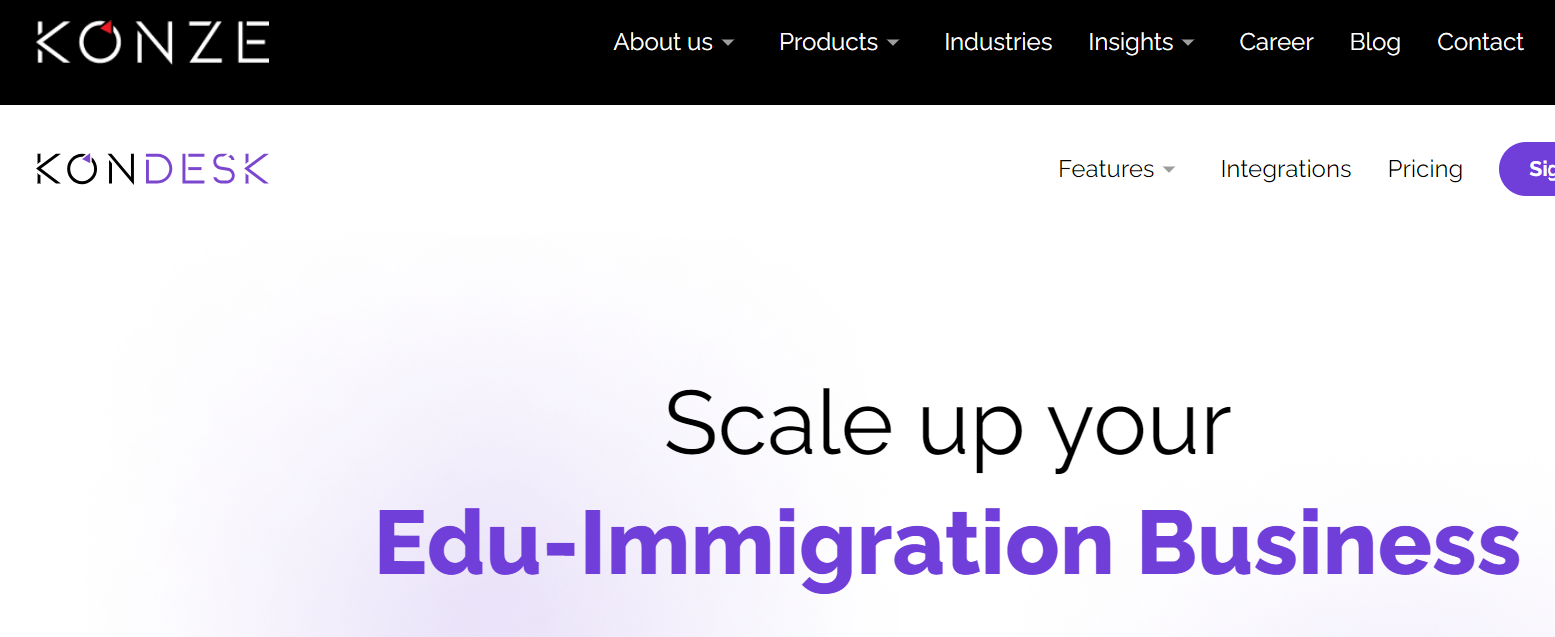
Best CRM for Education Consultants and Immigration Agents
KONDESK is a CRM software designed to simplify business management for migration and education agents. It streamlines customer information management, ensuring a seamless and fulfilling customer experience.
As an industry-specific CRM, KONDESK offers an innovative platform that enhances the experience for both businesses and their clients. By consolidating all necessary tools in one place, it eliminates the need for switching between platforms, making data and task management efficient and hassle-free. KONDESK is the ultimate one-stop solution for your business needs.
2. Zoho CRM
Best CRM for scaling a business
Whether you have a staff of one or 100, Zoho CRM offers cost-effective options that can scale with your business. How reasonable? Start with free for three users, move on to their CRM Plus ($57/month/user), which combines sales, marketing, help desk, and other channels into one platform, then their Begin CRM ($7/month/user), which is targeted for small businesses. To top it off, depending on the CRM package you have, Zoho provides add-on suites for connection, like Finance, Custom Apps, and Forms, to mention a few.
3. Salesforce Sales Cloud
Best customizable CRM
Businesses that require several customization possibilities for their CRM program may think about Salesforce Sales Cloud. With its own customization capabilities, internal ecosystem, and both third-party and external AppExchanges, the potential for developing a custom platform is almost limitless. You can design unique process management automation with the Flow Builder. The flow type you want to create can be chosen by clicking Flows in the Settings menu. For instance, you can specify what happens after a certain record (such as a contact) is generated using a record-triggered flow.
4. Bitrix24
Best CRM for multi-channel communication
Working remotely is here to stay. Bitrix24’s CRM is a strong Salesforce substitute for individuals who have dispersed, remote teams and offers numerous alternatives for communication, collaboration, and information sharing. There are far too many functions to list here, so we’ll just state that this program, in addition to its many communication possibilities, offers comprehensive CRM, marketing automation, project management, and site design capabilities. You can create departments (such as marketing, sales, and service) and then add people to each of them to get started.
5. Pipedrive
Best easy-to-use CRM
Pipedrive, a well-known sales CRM program, is a wise choice if you require simple-to-use software. Although the platform has lots of versatility, its only objective is to aid salespeople in closing deals. Other apps with marketing or service elements won’t be available to divert your attention. The UI of Pipedrive is simple, with all menu elements located on the left, a search bar at the top, and an expanding menu on each page for adding deals, activities, leads, etc. rapidly.
6. Ontraport
Best CRM for automating online transactions
Ontraport has many features that can integrate the entire customer experience for businesses that sell products, services, or memberships online. These features range from marketing to transactional sales/payment processing, cross-selling, and coupon codes, all the way to post-sale follow-up and nurturing. Ontraport is different from the majority of the other CRMs we’ve evaluated here, so using it takes some getting used to. Here’s an illustration: when you click New Deal or New Contact, the complete screen with numerous fields and sections appears.
7. Nimble
Best CRM for customer prospecting
Nimble keeps prospecting sales teams organized and more effective with its Prospector engine, contact action lists, and social tracking functionality. Additionally, the UI has a humorous character that makes it fun to use. It’s difficult not to get started and up to speed quickly with Nimble because there is a ton of instruction throughout the user interface (UI), especially when you initially join up. The dashboard’s “Signals” section provides a handy high-level overview of crucial daily information, including deals, tasks, activities, email tracking, and social engagement.
8. Nutshell
Best CRM for sales management
The features of Nutshell, a sales-focused CRM, will make the jobs of sales managers and their representatives simpler and more effective. These capabilities include team and territory management, highly-specific customizations to match how and to whom you market, and reporting tools to gauge any data point. As a manager, you may fully customize the numerous notifications (such as new leads, watched leads, actions, tasks, and mentions) to keep up with the work of your team.
9. Apptivo
Best CRM for managing a business
Apptivo is a reliable, affordable choice for businesses that wish to manage many business functions. Sales, procurement, spending, invoicing, marketing, and contracts—with a single app. In addition, the UI is very customizable, so you can modify it to fit the way you conduct business. Despite feeling a touch archaic in comparison to some of the other CRMs we’ve tested. The six primary apps and the homepage could be customized first. To create a cleaner appearance, rearrange the menu items’ order or conceal them completely under a sandwich dropdown by selecting Customize My Apps at the top.
10. Close
Best CRM for the inside sales team
Teams of inside salespeople spend a lot of time calling and emailing follow-ups after sorting through thousands of contacts. These essential tasks will be more effective if they are carried out with less difficulty. Close combines all of this information into a CRM that simplifies communication. And makes choosing who to contact as simple as clicking a button. You receive a built-in phone with all of the Close plans, along with free monthly calling credits, and messaging. And emailing from the web app. Every subscription, with the exception of Starter, offers an infinite number of contacts and custom fields.
11. NetHunt CRM
Best CRM for Gmail power users
Since NetHunt CRM came specifically for Gmail, you can manage contacts, deals, tasks, and reports. And email campaigns from your inbox. NetHunt is an excellent CRM option for people who currently spend most of their time on Gmail. And don’t want to switch between several apps. The online app is what you receive when you sign up; to get the inbox version. You must download the Gmail extension. To access settings, import data, and link with businesses like Zapier. Simply click the blue icon of the firm in the top-left corner.














